A tuple is an ordered, immutable collection of elements in Python. It is defined using parentheses () and can contain elements of different data types, such as integers, floats, strings, and even other tuples. Here’s a simple example of a tuple:
my_tuple = (1, 2, 3, "hello", 4.5)Tuples have the following key characteristics:
- Ordered: The elements in a tuple maintain their order, meaning that the first element is always at index 0, the second element at index 1, and so on.
- Immutable: Once a tuple is created, its elements cannot be modified. You cannot add, remove, or change elements within a tuple.
- Heterogeneous: Tuples can contain elements of different data types, allowing for flexibility in storing and organizing data.
- Indexed: Elements in a tuple can be accessed using their index, starting from 0 for the first element.
Tuple Creation
There are several ways to create a tuple in Python:
- Using parentheses:
my_tuple = (1, 2, 3)2. Using the tuple() constructor:
my_tuple = tuple([1, 2, 3])3. Without parentheses (comma-separated values):
my_tuple = 1, 2, 3It’s important to note that if you want to create a tuple with a single element, you need to include a comma after the element:
single_element_tuple = (42,)Tuple vs. List
Tuples and lists are both used to store collections of elements in Python, but they have some key differences. Here’s a comparison between tuples and lists:
- Mutability: Tuples are immutable, meaning their elements cannot be modified once the tuple is created. Lists, on the other hand, are mutable, allowing you to add, remove, or modify elements.
- Syntax: Tuples are defined using parentheses
(), while lists are defined using square brackets[]. - Performance: Tuples are generally faster and more memory-efficient than lists for certain operations, such as creation and iteration, because of their immutability.
- Intended usage: Tuples are typically used for fixed collections of elements that shouldn’t be modified, such as representing coordinates, database records, or function arguments. Lists are used when you need a dynamic and mutable collection of elements.
Here’s an example illustrating the difference in mutability between tuples and lists:
my_tuple = (1, 2, 3)
my_list = [1, 2, 3]
# Attempting to modify a tuple (raises an error)
my_tuple[0] = 10 # TypeError: 'tuple' object does not support item assignment
# Modifying a list (allowed)
my_list[0] = 10
print(my_list) # Output: [10, 2, 3]Accessing Tuple Elements
Indexing
Tuples support indexing, allowing you to access individual elements by their position. The index starts from 0 for the first element and increments by 1 for each subsequent element. Here’s an example:
my_tuple = (1, 2, 3, "hello", 4.5)
print(my_tuple[0]) # Output: 1
print(my_tuple[3]) # Output: "hello"You can also use negative indexing to access elements from the end of the tuple. The last element has an index of -1, the second-to-last element has an index of -2, and so on:
print(my_tuple[-1]) # Output: 4.5
print(my_tuple[-2]) # Output: "hello"Slicing
Tuples support slicing, which allows you to extract a portion of the tuple by specifying a range of indices. The syntax for slicing is tuple[start:end:step], where start is the starting index (inclusive), end is the ending index (exclusive), and step is the increment between elements (default is 1).
Here are a few examples:
my_tuple = (1, 2, 3, 4, 5, 6, 7, 8, 9, 10)
print(my_tuple[2:7]) # Output: (3, 4, 5, 6, 7)
print(my_tuple[:5]) # Output: (1, 2, 3, 4, 5)
print(my_tuple[3:]) # Output: (4, 5, 6, 7, 8, 9, 10)
print(my_tuple[1:8:2]) # Output: (2, 4, 6, 8)Tuple Unpacking
Tuple unpacking is a powerful feature that allows you to assign the elements of a tuple to individual variables in a single line of code. It provides a concise and readable way to extract values from a tuple. Here’s an example:
my_tuple = (1, 2, 3)
a, b, c = my_tuple
print(a) # Output: 1
print(b) # Output: 2
print(c) # Output: 3Tuple unpacking is particularly useful when you have a function that returns multiple values. You can unpack the returned tuple directly into separate variables:
def get_coordinates():
x = 10
y = 20
return x, y
x_coord, y_coord = get_coordinates()
print(x_coord) # Output: 10
print(y_coord) # Output: 20If you have a tuple with more elements than the number of variables you’re unpacking into, you can use an asterisk (*) to collect the remaining elements into a list:
my_tuple = (1, 2, 3, 4, 5)
a, b, *rest = my_tuple
print(a) # Output: 1
print(b) # Output: 2
print(rest) # Output: [3, 4, 5]Tuple Operations
Concatenation
Tuples support concatenation using the + operator, which allows you to combine two or more tuples into a new tuple. Here’s an example:
tuple1 = (1, 2, 3)
tuple2 = (4, 5, 6)
concatenated_tuple = tuple1 + tuple2
print(concatenated_tuple) # Output: (1, 2, 3, 4, 5, 6)Repetition
Tuples can be repeated using the * operator followed by an integer, which creates a new tuple by repeating the elements of the original tuple a specified number of times. Here’s an example:
my_tuple = (1, 2, 3)
repeated_tuple = my_tuple * 3
print(repeated_tuple) # Output: (1, 2, 3, 1, 2, 3, 1, 2, 3)Membership Testing
You can check if an element exists in a tuple using the in operator, which returns True if the element is found and False otherwise. Here’s an example:
my_tuple = (1, 2, 3, 4, 5)
print(3 in my_tuple) # Output: True
print(6 in my_tuple) # Output: FalseIterating Over Tuples
Tuples are iterable, which means you can loop over their elements using a for loop. This allows you to perform operations on each element of the tuple. Here’s an example:
my_tuple = (1, 2, 3, 4, 5)
for element in my_tuple:
print(element)Output:
1
2
3
4
5You can also use the enumerate() function to iterate over a tuple and access both the index and value of each element:
my_tuple = (1, 2, 3, 4, 5)
for index, value in enumerate(my_tuple):
print(f"Index: {index}, Value: {value}")Output:
Index: 0, Value: 1
Index: 1, Value: 2
Index: 2, Value: 3
Index: 3, Value: 4
Index: 4, Value: 5Tuple Methods
Tuples have a limited set of built-in methods compared to other data structures like lists. Here are the two commonly used tuple methods:
count()
The count() method returns the number of occurrences of a specified element in the tuple. Here’s an example:
my_tuple = (1, 2, 2, 3, 3, 3, 4, 4, 4, 4)
print(my_tuple.count(2)) # Output: 2
print(my_tuple.count(3)) # Output: 3
print(my_tuple.count(4)) # Output: 4index()
The index() method returns the index of the first occurrence of a specified element in the tuple. If the element is not found, it raises a ValueError. Here’s an example:
my_tuple = (1, 2, 3, 4, 5)
print(my_tuple.index(3)) # Output: 2
print(my_tuple.index(5)) # Output: 4Tuple Use Cases
Tuples are used in various scenarios where immutability and an ordered collection of elements are desired. Here are a few common use cases:
- Returning multiple values from a function: Tuples allow you to return multiple values from a function without the need for creating a separate class or data structure.
- Representing fixed data: Tuples are ideal for representing data that should not be modified, such as constants or configuration settings.
- Dictionary keys: Tuples can be used as keys in dictionaries because they are immutable and hashable.
- Passing function arguments: Tuples can be used to pass a fixed number of arguments to a function.
- Unpacking and multiple assignment: Tuples enable unpacking values into separate variables, making code more concise and readable.
- Database records: Tuples can represent database records, where each element corresponds to a field in the record.
- Coordinate pairs: Tuples are commonly used to represent coordinates, such as (x, y) pairs in a 2D space or (x, y, z) tuples in a 3D space.
- Representing fixed-size collections: Tuples are suitable for representing collections of a fixed size, such as the RGB color values (red, green, blue).
- Returning multiple values from a generator: Generators can yield tuples to return multiple values in each iteration.
- Immutable data in multithreading: Since tuples are immutable, they can be safely shared across multiple threads without the risk of unintended modifications.
Best Practices and Tips
When working with tuples in Python, keep the following best practices and tips in mind:
- Use tuples for immutable data: If you have a collection of elements that shouldn’t be modified, consider using a tuple instead of a list.
- Leverage tuple unpacking: Tuple unpacking allows you to assign multiple values to variables in a concise and readable way. Use it to make your code more expressive and avoid unnecessary temporary variables.
- Choose the right data structure: Evaluate your specific use case and choose between tuples and lists based on mutability, performance, and intended usage. If you need a fixed collection of elements, use a tuple. If you need a mutable and dynamic collection, use a list.
- Be aware of tuple limitations: Remember that tuples are immutable, so you cannot modify, add, or remove elements once the tuple is created. If you need to perform such operations, consider using a list instead.
- Use parentheses for clarity: Although parentheses are optional when creating tuples, it’s a good practice to use them for readability and to avoid confusion with other data structures.
- Leverage tuple methods: Tuples have a limited set of built-in methods, but make use of
count()andindex()when you need to count occurrences or find the index of an element. - Consider named tuples: If you have a tuple representing a collection of related values, consider using named tuples from the
collectionsmodule. Named tuples provide a way to access elements by name instead of index, making the code more readable and self-explanatory. - Use tuples for function arguments: When defining functions that accept a fixed number of arguments, consider using tuples as the parameter type. This allows you to pass a tuple of values directly to the function.
- Iterate over tuples: Tuples are iterable, so you can easily loop over their elements using a
forloop. Use tuple unpacking within the loop to access individual elements concisely. - Understand the performance implications: Tuples are generally faster and more memory-efficient than lists for certain operations, such as creation and iteration. However, the performance difference may not be significant unless you’re working with large datasets or performance-critical code.
Advanced Topics
Named Tuples
Python provides a namedtuple class in the collections module, which allows you to define tuple subclasses with named fields. Named tuples offer the benefits of tuples, such as immutability and efficient storage, along with the ability to access elements by name instead of index. Here’s an example:
from collections import namedtuple
Point = namedtuple("Point", ["x", "y"])
p = Point(10, 20)
print(p.x) # Output: 10
print(p.y) # Output: 20Named tuples are particularly useful when you have a tuple representing a collection of related values and you want to make the code more readable and self-explanatory.
Tuple Comprehensions
Python supports tuple comprehensions, which provide a concise way to create tuples based on existing iterables. Tuple comprehensions are similar to list comprehensions but use parentheses instead of square brackets. Here’s an example:
numbers = (1, 2, 3, 4, 5)
squared_tuple = tuple(x**2 for x in numbers)
print(squared_tuple) # Output: (1, 4, 9, 16, 25)Tuple comprehensions are useful when you need to create a new tuple based on an existing iterable and apply a transformation or filtering condition to each element.
Tuple Comparison
Tuples support comparison operations, such as equality (==), inequality (!=), and ordering (<, <=, >, >=). When comparing two tuples, the elements are compared pairwise in the order they appear. Here’s an example:
tuple1 = (1, 2, 3)
tuple2 = (1, 2, 4)
tuple3 = (1, 2, 3)
print(tuple1 == tuple2) # Output: False
print(tuple1 == tuple3) # Output: True
print(tuple1 < tuple2) # Output: True
print(tuple1 > tuple3) # Output: FalseTuple comparison follows the lexicographical ordering, where the first differing elements determine the comparison result.
Tuple Hashing
Tuples are hashable, meaning they can be used as keys in dictionaries and elements in sets. This property makes tuples suitable for scenarios where you need to store and retrieve values based on a fixed collection of elements. Here’s an example:
my_dict = {
(1, 2): "Value 1",
(3, 4): "Value 2",
(5, 6): "Value 3"
}
print(my_dict[(1, 2)]) # Output: "Value 1"
print(my_dict[(3, 4)]) # Output: "Value 2"However, it’s important to note that tuples containing mutable elements, such as lists or dictionaries, are not hashable because their contents can change.

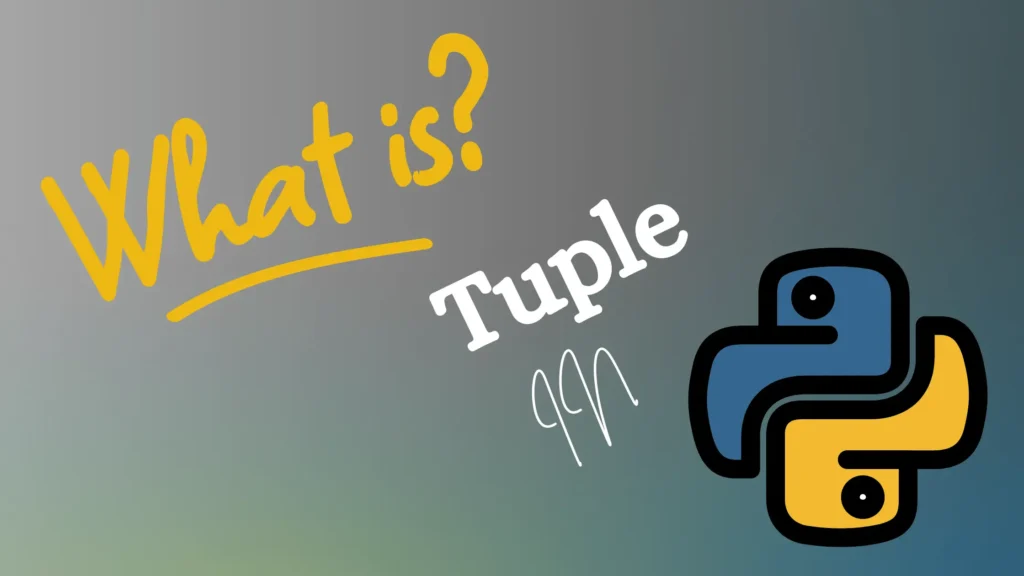
![Top 8 DSA Project Ideas in 2024 [With Source Code]](https://evuzzo.com/wp-content/uploads/2024/05/DSA-Project-Ideas-in-2024.png)
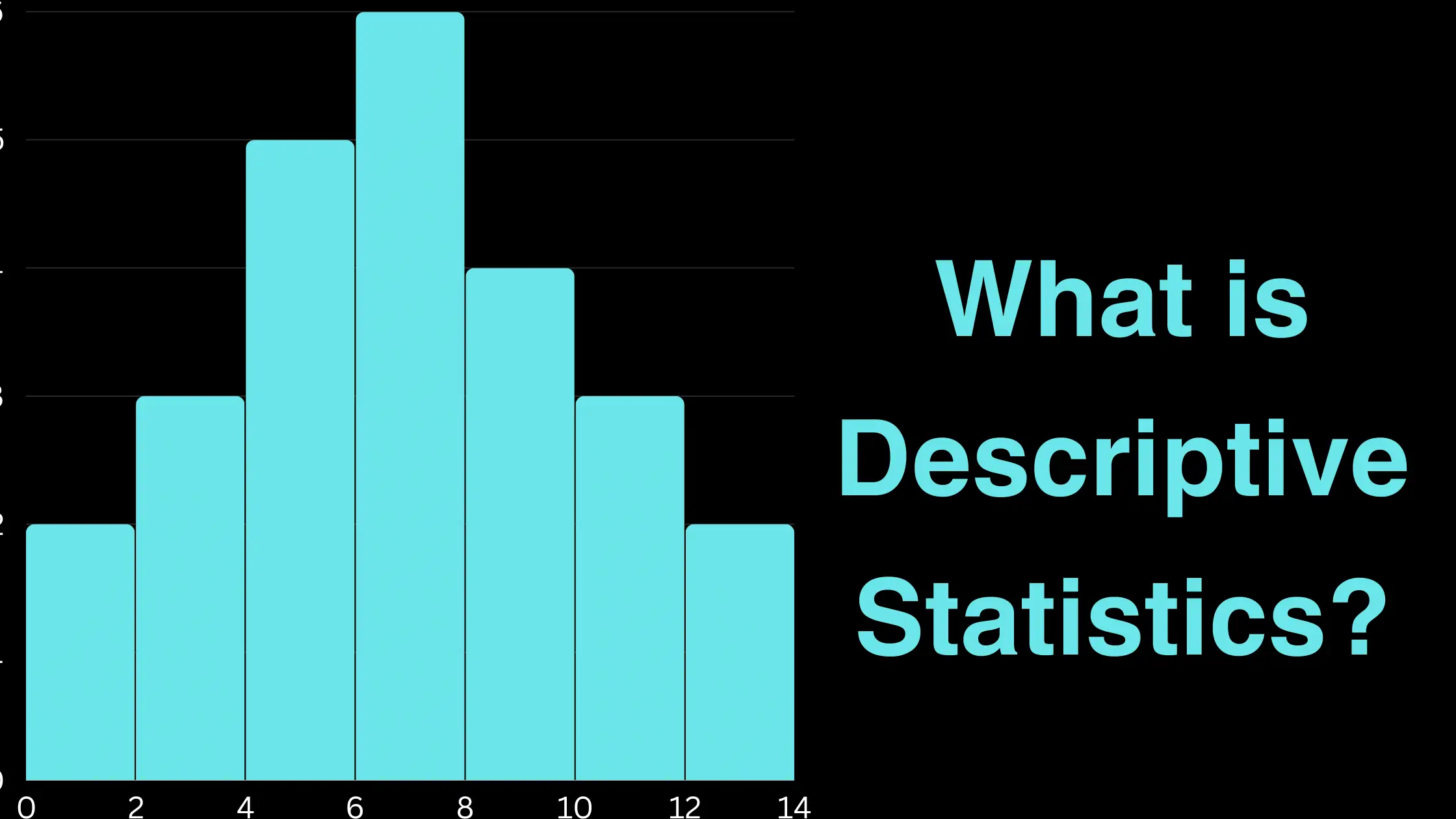

![Top 15 Software Engineer Projects 2024 [Source Code]](https://evuzzo.com/wp-content/uploads/2024/04/Top-15-Software-Engineer-Projects-2024-Source-Code.webp)

![Java Developer Resume for 2024 [Templates & Samples]](https://evuzzo.com/wp-content/uploads/2024/04/Java-Developer-Resume-for-2024-Templates-Samples.webp)