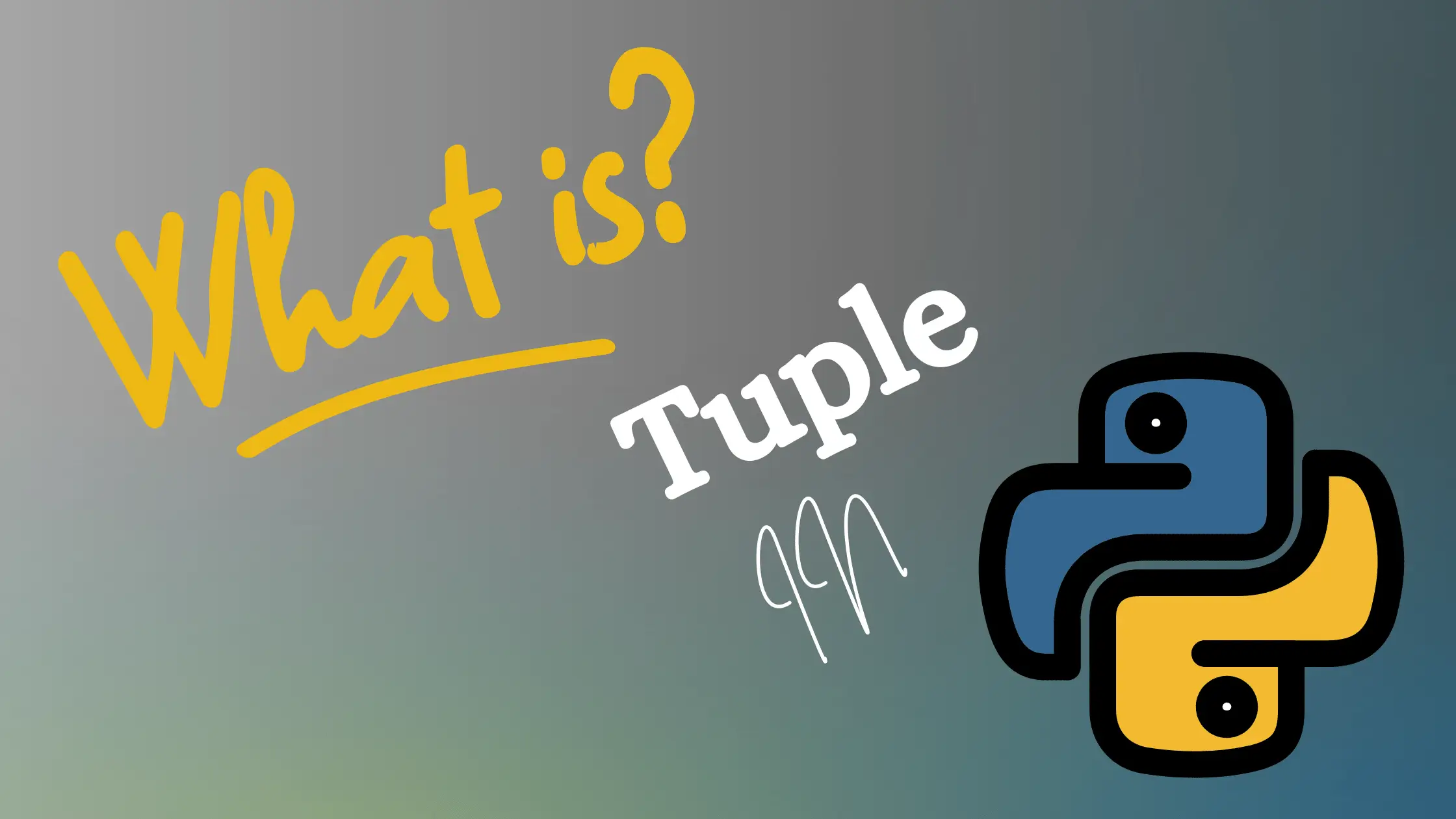Linux Automation 101
What conjures in your mind when you hear the term “automation”? Perhaps efficient robotic arms fine-tuning vehicle assembly in a slick factory? Or maybe self-checkouts replacing cashiers at your local shop? Automation takes over repetitive mundane responsibilities from people so they can focus on more satisfying and complex tasks.
The same principle applies when we talk about Linux automation.
Many administrative duties tackled manually on Linux servers day in and day out are excellent automation candidates. Recurring operational upkeep like patching systems, installing software, configuring users, performing backups or gathering utilization statistics tend to become routine checklist items for sysadmins overseeing any sizable fleet.
Rather than waste hours running the same tactical commands regularly, infrastructure automation handles these chores instead. The power of scripting and automation tools takes care of the grunt work so precious sysadmin time can redirect towards strategy, innovation and special scenarios requiring human discernment.
The core concept is quite simple on the surface:
Linux automation refers to automatically administering and maintaining Linux servers using programming scripts and configuration management tools instead of relying solely on human administrators. Infra & ops teams create custom scripts that can execute countless critical tasks across server fleets without manual oversight or interaction.
Why Automate Tasks on Linux?
Let’s say you have 20 servers comprising a grocery delivery fleet. Keeping each one updated, provisioned identically, backed up and monitored eats hours of tedious work each week. Multiply across dozens, hundreds or even thousands of servers and the strain expands drastically.
Unfortunately maintenance doesn’t scale if relying solely on manual effort – no admin team could reasonably shoulder that load alone long term. Automation picks up the slack to make oversight manageable even for major installations.
Without automation, repetition, human error potential, infrastructure deviations and recovery delays would cripple almost any sizable server footprint. Automated configuration enforcement alleviates this bottleneck while enabling organizations to meet increasing business demands fluidly.
So what major reasons drive Linux automation adoption?
Greater Efficiency and Productivity
What valuable priorities often get sidelined when bogged down handling the same mundane upkeep tasks over and over? Innovation stagnates amidst distraction. Automation liberates precious hours wasted on the drudgery, returning focus to the work only humans can accomplish using experience and intuition to drive real progress.
Increased Consistency and Standardization
Even rigorous admins forget a patch or minor tweak here and there when updating servers manually. These tiny accumulated inconsistencies erode infrastructure stability over time. Automation code centralizes policy to lock configuration in sync across environments using declarative desired state syntax. Consistent reliable infrastructure prevents unexpected outages and complications down the road.
Faster Response and Remediation
No one monitors systems with quite the vigilance an automation platform provides once properly implemented. Continuous automated checks identify anomalies in their earliest stages before escalating. Some tools can even self-heal common issues automatically without any administrator action required. This dramatically quickens issue resolution time.
Enhanced Reliability and Uptime
Even the best sysadmins make mistakes periodically when rushing or context switching between obligations. The structure of automation code minimizes such human error by reigning tasks into repeatable functions, along with extensive testing. Together this cuts unplanned downtime driving reliability up and to the right.
Facilitated Scaling and Growth
What once took hours of manual softwareinstallation and security hardening for a single server suddenly launches in minutes by cloning automation templates. This assembly line efficieny around maintenance massively accelerates infrastructure expansions as organizational needs dictate.
Common Use Cases and Tasks to Automate on Linux Servers
Just about any repetitive system administration responsibility is ripe for automation. However, several core use cases tend to have the most profound impacts once scripted effectively:
Server Provisioning and Configuration
What’s the first step when adding an application server to handle growing demand? Install the OS, configure authentication, mount drives, tune the runtime environment and lock down firewall policies. This process demands extreme precision but grows tedious after server 2 or 200. Scripting canonical configs and hardening baselines for immediate cloning accelerates rollout and enhances consistency.
Application Deployment and Environment Setup
So that shiny new provisioned host is ready to serve requests – but what about the apps themselves? Automated deployments push pre-built containers or code packages to standardized resource configurations across fleets in minutes without relying on fallible CLI memorization.
Backups, Monitoring and Maintenance
Like changing oil and rotating tires, Linux hosts require ongoing upkeep and oversight to stay humming. Automated integrity checks spot data drift, backups run on schedules impervious to lapsed human memory, performance logs dispatch alerts automatically when set thresholds breach. Self-running maintenance tedious to admins becomes simple background automation.
Bulk Actions Across Server Clusters
Need to rollout a new patch addressing log4j vulnerabilities to 800 production servers this weekend without disruption? Automation allows seamless pushing mass changes in seconds rather than days of tactile admin efforts prone to missing machines.
Those use cases cover big picture categories, but which admin responsibilities make the best targets inside that scope? Common tasks include:
- OS and Software Updates
- Server Provisioning
- Configuration File Editing
- Directory Structures and File Copying
- Permission Changes
- Status Checks and Monitoring
- Starting/Stopping Services
- Scheduled Job and Task Execution
The possibilities expand almost endlessly once Ruby scripts, Python frameworks or declarative playbooks hammer out the routines so engineers can instead write the future.
Types of Tasks to Automate on Linux Servers
While the use cases provide a big picture view of automation opportunities, drilling down further, which specific administrative tasks tend to benefit the most from scripting?
OS and Software Updates – Keeping kernels, libraries, drivers and patches rigorously updated across distributed systems is tedious without automation. Scripted jobs refresh packages on timed schedules. Monitoring checks versions and dependencies with alerts upon drift.
Server Provisioning – Onboarding new infrastructure should follow cookie cutter recipes. Standardized workflows reduce human configuration errors. Automated tools install favored OS versions, create admin users, mount drives, connect networking and harden baseline security in minutes without hands-on prompts.
Configuration File Editing – Tweaking sysctl performance knobs, appending authorized keys for SSH, updating Nginx virtual hosts – these frequent file changes are simple to codify for rapid pushes across environments instead of manual edits prone to omissions.
Directory Structures and File Copying – Automation comfortably handles rote tasks like mirroring directory structures from a golden source template onto other hosts. Transferring common files across accounts, servers or networks happens reliably sans oversight.
Permission Changes – Zap sensitive directories with restricted access, open certain log files for shared read access, apply conditional rules limiting writes – whatever the scenario, automation overrides human inconsistencies setting Linux permissions and POSIX rights.
Status Checks and Monitoring – Automation provides persistent eyes, ears and senses administered servers lack innately. Scripted jobs monitor CPU, memory, disk space, service availability on tight intervals. Threshold breaches trigger alerts and run remediation playbooks. No waiting around for problems to escape notice.
Starting/Stopping Services – While admins occasionally start and halt daemons manually, automation handles scheduling recurrence flawlessly. Cron jobs toggle services startup and shutdown using scripts. Signals from monitoring tools automatically reactivate failed processes for self-healing.
Scheduled Job and Task Execution – Any administrative task reliant on accurate timing and sequencing no longer depends on limited human capacity with Linux automation underwriting execution. Script workloads aligned to schedules guarantee precise triggering regardless of workload, distractions or memory lapses.
Automation Tool Options
With a firm grasp now on the importance of Linux automation plus common use cases, let’s explore major categories of tooling available to enact infrastructure magic.
Command Shortcuts
Most Linux admins naturally embed efficiency shortcuts configuring systems via terminal. Aliases set handy shortcuts expanding typical bash commands into longer sequences. For example, aliasing “upall” to run system update processes saves typing many options constantly.
Shell functions encapsulate multi-step tasks into single word powerplays. Function names invoke chains of commands by referencing the definitions stored in dotfiles and shell resource scripts.
Both aliases and functions enable admins unfamiliar with coding to start simply before graduating towards more advanced platforms.
Shell Scripting
Good old BASH offers the gateway drug down automation avenue for classically trained sysadmins. Since BASH skills already run deep from daily use, scripting sequences of commands seems a logical next step before diving into declarative paradigms.
Configuration Management Frameworks
For complex cross-server automation, dedicated DevOps platforms like Ansible, Puppet, Salt and Chef unlock next level sophistication. Codifying entire infrastructure stacks as versioned code eases management enormously even for non-programmers. Guardrails like idempotence protect against human fallibility.
Containerization and Orchestration
Docker knocks down barriers between development and operations – bridging code deployments alongside infrastructure. Containers standardize delivery pipelines with immutable infrastructure packaging. Kubernetes handles mass scheduling and scaling automatically.
Infrastructure Provisioning Tools
Purpose-built provisioning frameworks like Terraform, CloudFormation and Pulumi enable declaring entire cloud environments-as-code for on demand spin up and tear down of resources.
CI/CD Pipelines
Jenkins, CircleCI, TravisCI, GitHub Actions and more connect task sequencing from development best practices right into sysadmin domains. They form assembly lines chaining version control commits to validation tests to staging deployments – easing code integration exponentially.
Advantages and Disadvantages of Automation
Automating infrastructure tasks sparks immense upside across workload efficiency, stability and responsiveness once established. However no silver bullet comes without accompanying risk factors or downsides to weigh pragmatically.
Advantages
Faster, efficient workflows for admins – What typically drags as human friction points? Deciphering runbooks, recalling complex command options, coordinating outage efforts across staggered schedules. Automation alleviates friction accelerating processes.
Minimize human error potential – Even rigorous sysadmins make occasional mistakes during manual upkeep, say forgetting a patch or minor policy tweak. Scripted standardization checks for gaps imposing centralized automation recipes onto infrastructure instead.
Improve system reliability – Quirks accumulate as infrastructure stewards across teams deploy slightly inconsistent configurations or decouple monitoring. Imposing cross-functional standards via automation playbooks improves baseline resilience.
Respond to issues quicker with alerts/notifications – No one actively monitors systems with the tireless vigilance automation enables once implemented smoothly. Continuous checks identify anomalies in earliest stages prompting autonomous issue resolution.
Enable self-healing capabilities – Beyond alerts, some disruptions can undergo total automatic remediation fulfilling the promise of self-healing infrastructure. For recognized failures like crashed services rebooting servers; automation not only detects outages but corrects fully without human intervention. Air traffic control but for server upkeep!
Ensure environment consistency – Absent automation, instance drift across myriad servers under human management warps inevitability towards infrastructure complexity and fragility over time. Declarative policy configurations revert and block drift keeping services aligned.
Track changes and audit logs – Secure provenance around changes forms a central tentpole for enterprise technology oversight. Automation intrinsically generates highly detailed logs tracing each orchestration change with user IDs, timestamps and rollback capabilities vastly simplifying audit prep.
Disadvantages
Upfront investment of effort – While automation generates immense downstream efficiency, the upstream change management around initial adoption – approving budgets, training staff, integrating systems carries non-trivial growing pains. Factoring realistic timelines allows graceful progress.
Skill/learning curve for tools – Any rebuttal around smarter technology investments references training plans which apply equally for admins climbing automation competencies. Organizations often overlook support structures enabling tool familiarity beyond DIY tutorials. Mastery demands guided acclimation.
Overreliance on tooling – Once comfortable patterns form around automation advantages, there is risk of undue dependence without mitigation plans for sustaining operations when tooling access lapses. Balance blends human oversight and automation strengths.
Automation Architecture – Where to Start
Implementing automation without forethought risks magnifying existing issues through new mediums. However following key milestones deliberately allows smooth transformations:
Identify Goals and Requirements
Before any tool evaluation, define targeted outcomes. Which tasks need improvements currently? What key metrics indicate progress? How many systems and locations will automation cover? Lacking clarity upfront, organizations meander reactively. Outline expectations aligned to business priorities first.
Evaluate Existing Workflows
What do current administration procedures look like? Take stock of manual efforts involved, lingering inefficiencies, single administrators representing choke points. Contrast elements working smoothly versus dysfunction. This baseline highlights automation gaps to fill.
Assess Risk Areas
Which processes show issues around reliability, human error impacts or recovery delays currently? Flag repetitive tasks siphoning productivity through manual repetition. Understanding pain points guides tool selection catering to vulnerabilities.
Research Relevant Tools
With requirements mapped from a gaps and needs analysis, pragmatic vendor analysis begins. Assess each platform across functionality breadth, architectural compatibility, admin learning curves and capability tradeoffs.
Start Small, Prove Value
The most resilient automation journeys begin modestly, not betting the farm upfront before proof. Automate a limited discrete process end-to-end. Quantify productivity, risk and accuracy improvements once live relative to baseline manual methods. With concept validated, scope expands systematically.
Essential Steps for Any Automation Project
Care, precision and architectural patterns guide automation endeavors safely from pilot to production grade:
Have Well Documented Manual Procedures
Before programming a process for machines, even existing human workflows benefit documentation passes eliminating gaps. Outline all steps comprehensively, capture required inputs and outputs. Missing intructions derail coding.
Break Process Into Modules/Functions
Monolithic automation becomes fragile and opaque quickly. Segment functionality into reusable, portable logical units easier to test and adapt. Encapsulate discrete tasks whether gathering space usage statistics or adding user accounts into functions called as needed.
Design Flexible & Modular Architecture
Build frameworks extending easily instead of rigid scripts tied to assumptions likely outdated shortly. Well constructed automation leverages functions across tools and environments enabling sophisticated orchestration through durable interfaces.
Parameterize Key Variables
Avoid bake-in details will require revision like server names, file paths or credentials. Abstraction layers allow global value updates propagated widely avoiding fragile hard-coded logic.
Build in Logging Functionality Early
Activity tracking forms a primary pillar of automation’s oversight strengths. Logs improve performance tuning, accelerate issue diagnoses and underpin compliance reporting. Consider needs upfront rather than bolting on logging later.
Include Comprehensive Input Validation
What assumptions exist around expected automation input formats, data types or integrity checks? Codify safeguards ensuring graceful handling of bad data, edge cases and human errors feeding inputs rather than crashes.
Coding Languages and Skills for Automation
Several programming and orchestration languages provide pathways towards Linux automation mastery:
Bash Scripting
As the default shell interface across Linux distributions and UNIX variants, BASH offers ubiquitous glue binding tasks into callable scripts. Lean BASH skills unlock immediate return empowering administrators through approachable automation. Its presence across virtually all systems grants rare reach.
Python
Python brings immense versatility for systems automation and programming beyond shell scripting’s limitations. Thousands of specialized modules handles everything from machine learning to configuration management. Readable syntax eases new developer onboarding.
Ansible
This automation framework uses YAML declarative data modeling to orchestrate Linux infrastructure without requiring remote software agents. Human readable configs deploy and manage server fleets with precision tracking changes diligently.
Ruby
While not always interfacing directly with infrastructure, Ruby powers various abstraction layers like Chef, Puppet and Kubernetes. Its expressive syntax, object orientation and dynamic typing support rapid large-scale software systems underlying modern DevOps.
Perl
For over 30 years Perl delivered unrivaled text processing capabilities. Though it largely receded as a frontline language, its legacy footprint across countless administrative scripts and tools cements standing for automation developing still today.
PowerShell
While traditionally associated with Windows environments, PowerShell Core’s cross-platform support offers mature automation capabilities spanning both Linux and Microsoft servers.
Golang
Go’s lightweight compiling, concurrent task handling and container integrations bolster the language as a automation solution for increasingly complex cloud-native infrastructure demands.
The coding language spectrum runs broad. Rather than betting on a single horse, Linux automation often utilizes a patchwork of solutions based on relative strengths.
Developing Effective Automation Practices
Thoughtful automation rollouts prioritize user adoption and feedback gathering to stick the landing:
Start with a Pilot
Target a low risk, well-understood process for initial automation. This contains scope proving value before broader initiatives. Define limited scale and duration with objective evaluation criteria upfront.
Phase Rollouts Gradually
Once the pilot succeeds, expand automation systematically in stepwise batches. This reduces disruption potential allowing testing at each stage while changes acclimate across groups.
Maintain Existing Workflows Initially
Rather than auto-migrate all procedures at once, keep manual methods largely intact early on. This grants necessary breathing room for teams to gain tool proficiency before reliance forms.
Implement Side by Side Workflows
Run manual and automated processes in parallel during transitional phases. Comparing output validates consistency while keeping a manual fallback if automation needs rollback.
Develop Stringent Alerting Criteria
What constitutes a useful alert versus false positive noise? Configure notifications deliberately to dispatch only actionable insight. Trigger flooding risks numbing urgency due to misconfigurations lacking precision.
Build Central Knowledge Base
Consolidate documentation, training demos and operational runbooks in a living repository. This speeds internal automation mastery, ensures consistent onboarding and eases external support calls.
Listen to Team Feedback
Proactively survey user challenges and friction with automation rollouts. Identify recurring issues amenable to tooling or process refinement. Respect feedback informing enhancement priorities.
Plan for Maintenance
Regression testing, dependency updates, expanding test cases, new feature plug-ins – automation needs care and feeding to sustain reliability improvements long-term. Budget maintenance work in ongoing roadmaps.
Architecting Resilient Automation
The best automation anticipates inevitable disruptions whether from bad data, unexpected failures or external events:
Have Rollback Procedures
Safely revert to last known reliable state when issues emerge. Preserve workflow integrity returning to stable points minimizing prolonged degraded modes.
Implement Fault Tolerance Capabilities
Code defensively allowing graceful issue handling across inputs, dependencies and runtime conditions. Detect failures trigger alerts while maintaining system availability.
Validate Inputs
Assume garbage in, garbage out scenarios will strike eventually. Protect processes from bad data upfront rather than allow exceptions crashing workflows. Data sanitize, integrity check and validate types.
Use Asynchronous Processing
Synchronous workflows bottleneck queueing requests serially. Parallel async queues and retries better manage spiky traffic and task failure resiliency. Independent functions isolate process crashes.
Design Idempotent Functions
Idempotent functions generate identical outcomes reliably when called once or 100 times. Transaction confirmation handshakes prevent overlapping runs of the same code from unintended duplication or interference.
Fail Safely
Crash fast, diagnose effectively mantras guide resilience. Test edge assumptions in automation flows to experience failure modes in monitoring environments rather than live during turmoil.
Ensure Redundancy for Critical Paths
Alternate access points, redundant tooling chains or shadow failover give teams options when primary solutions degrade. Independence sustains uptime through correlated outages.
Build Integration Testing Early
Simulate real-world automation load against downstream dependencies before targeting production. This reveals weakness spots not visible idling in silos. Break integration points on purpose early to validate resilience practices.
Creating An Internal Automation Platform Strategy
Automation rewards organizations steadily raising maturity through deliberate scaling:
Baseline Costs of Technical Debt
Before requesting investments, quantify current inefficiencies. How many manual hours spent on repeatable tasks? What foot-dragging issues hinder velocity? Baseline pain clarifies goals.
Estimate ROI on Initiatives
Monetize automation benefits through key performance indicators like accelerated deployment rates, reduced outage costs and shaved overhead through digitization.
Make the Business Case
Arm leadership with ROI projections tied to business priorities like speed, quality and scaled capacities that automation enables.
Secure Initial Budget
Early funding should focus on limited viability tests delivering automation partitions with deliberate scope control and evaluation criteria.
Prove Automation Viability
Meet objectives structuring initial pilot programs demonstrating automation capability transfers from theory to practice. Quantify productivity gains and risk reduction early wins provide.
Start Guiding Governance
Outline the standards, architectural principles, testing requirements and documentation needing reinforcement across automation efforts for consistency, security and maintainability.
Develop Centers of Excellence
Centralize specialized automation skills within teams of expertise usable as shared services consulting separate groups. This drives standards adoption and best practice consistency leveraging cross-functional scale.
As organizations expand automation scope, it is critical to invest continuously in foundational enablers like training programs, internal community building and executive progress reporting to secure funding for additional promising use cases. This sustains momentum across years not just initial pilots.
Maximizing Automation Returns Over Time
The largest efficiency dividends from infrastructure automation accrue by sustaining momentum across years, not one-off quick wins. This requires executive alignment, continuous platform enhancements and cultural shifts towards engineering-driven operations.
Maintain Visibility Into Automation Coverage
Catalog existing automation tasks and assess remaining reliance on manual efforts. Are developers still SSHing into servers or running local scripts? What processes need the same reliability treatments? Prioritize based on cost/risk reductions.
Weigh Security and Resiliency Investments
Balance automation functionality growth with controls ensuring graceful failure and recovery when the unexpected strikes. Conduct offline simulations exploring edge scenarios. Harden credential management, access controls and encryption.
Reevaluate Staffing Models and Training
As machines subsume manual duties, operations teams gain capacity for higher value oversight like architecture guidance and automation development. But skills must bridge old and new toolsets first. Fund training matching talent to evolving responsibility mixes.
Upgrade Reliably
Carry automation frameworks forward through latest vendor releases proactively. Unlike home PCs, clinging to dated legacy infrastructure for years invites danger. Software improvements demand adoption.
**Extend Integration Reach **
Interconnected systems multiply collective benefits. Keep bridging more infrastructure components into centralized automation capabilities applying configurations, data unification and cross-domain coordination broadly.
Encode Tribal Knowledge as Capital
Unique internal insights disappear when veterans leave without preservation. Codify this IP into playbooks reusable by future automation administrators. Knowledge retention minimizes those transitional capability gaps.
Explore AI-Driven Functionality
Look ahead to artificial intelligence likely enhancing automation through dynamic configuration analysis, performance forecasting and predictive issue detection. Monitor vendor solutions as offerings mature.
Secure Ongoing Budgets
Progress transparency maintains executive sponsorship for additional automation initiatives even amidst competing priorities. Showcase efficiency lift, risk reduction and direct cost savings tied to business KPIs.
Champion Culture Change
Automation represents transformational change as much cultural as technological across internal teams. Keep demonstrating importance to leadership through engineering-driven metrics. Evangelize code centric mindsets emphasizing quant returns.
Standardize and Scale
Consistency and reuse accelerates automation productivity manifold. Enforce uniform interfaces, variables and modules that interoperate smoothly. Scale by reapplying across environments not one-off tinkering.
Realizing automation’s full potential requires persistent cultivation after early achievements. Demonstrate enough value generation and risk mitigation convincing executives to sustain investments in the platform and talent. Commitment compounded pays exponential dividends.


![Top 8 DSA Project Ideas in 2024 [With Source Code]](https://evuzzo.com/wp-content/uploads/2024/05/DSA-Project-Ideas-in-2024.png)
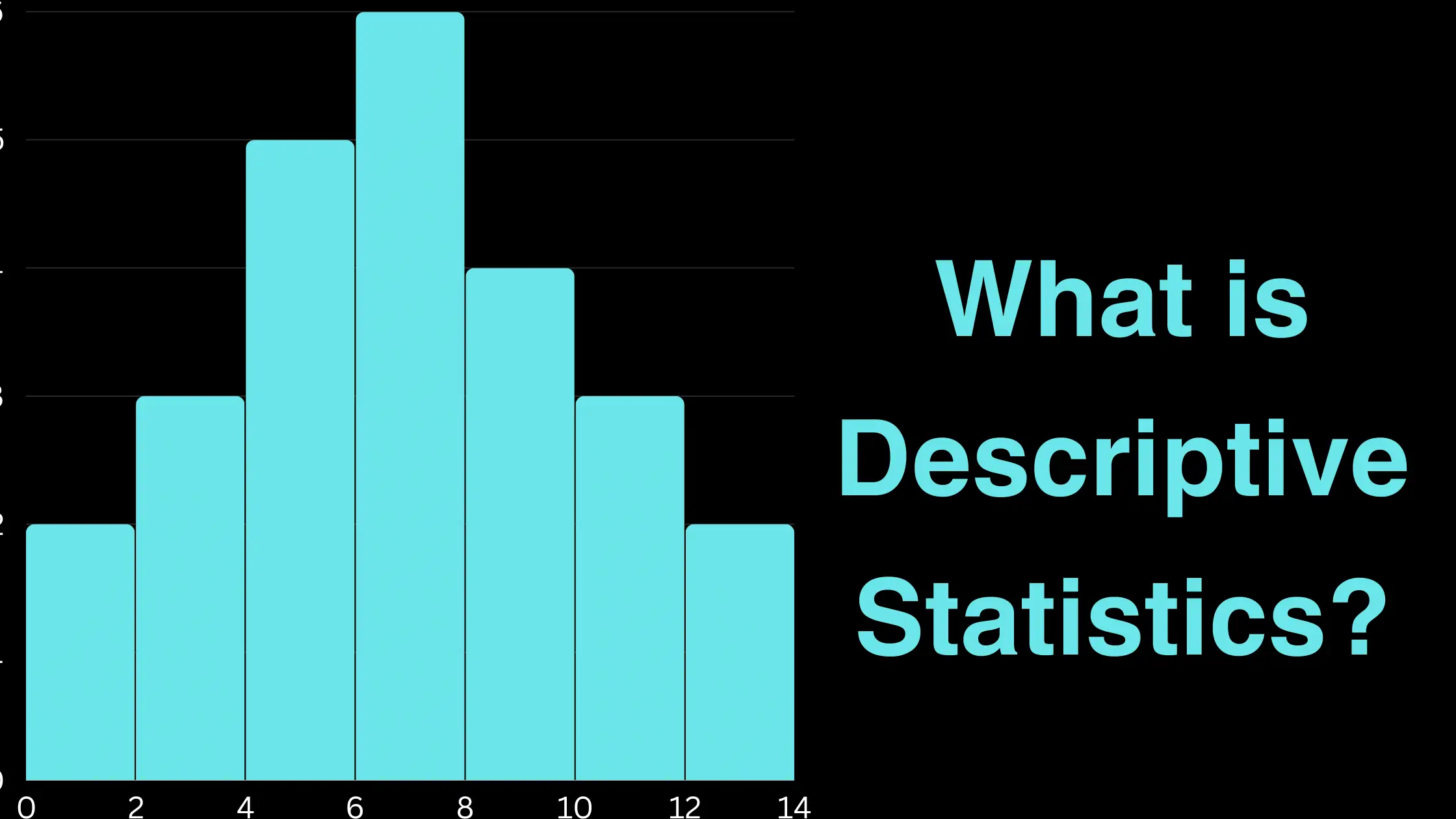

![Top 15 Software Engineer Projects 2024 [Source Code]](https://evuzzo.com/wp-content/uploads/2024/04/Top-15-Software-Engineer-Projects-2024-Source-Code.webp)