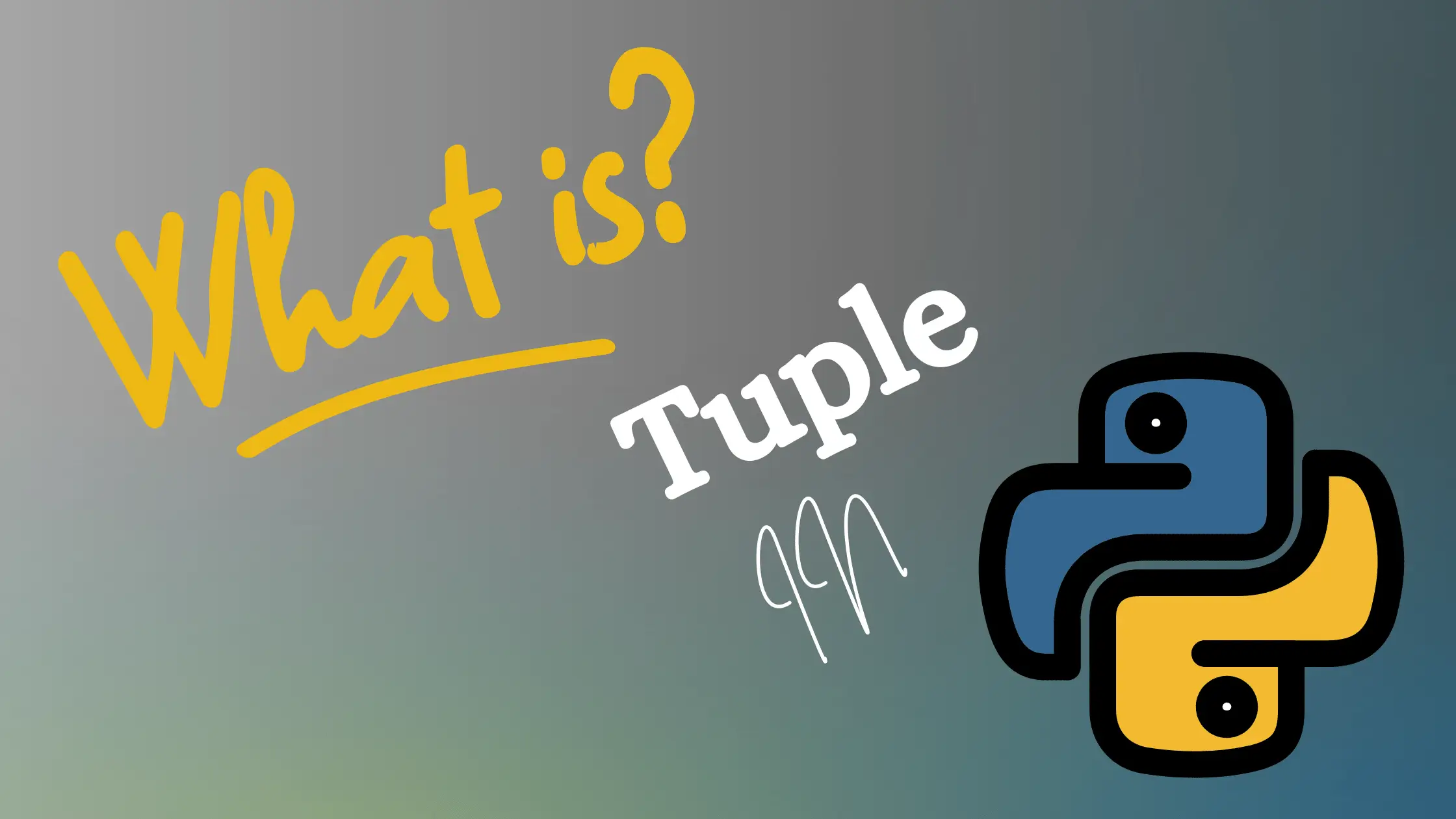An operating system (OS) constitutes a critical piece of software that bridges the gap between the hardware and software functionalities of a computer or electronic device. By interfacing between physical devices, hardware drivers, computer programs, and the users themselves, the OS handles underlying operational tasks necessary to make everything else possible.
For the majority of personal computing and enterprise use, two operating systems dominate the landscape: Microsoft Windows and Linux. Each of these has seen continual development across multiple decades and countless iterations, amassing large communities of developers and power users. However, important philosophical and technical differences set them apart from one another in significant ways that impact everything from security to performance. Gaining clarity on these distinctions proves important for matching the right OS solution to the needs of the user.
This in-depth comparison examines Linux and Windows operating systems across multiple criteria, including:
- Development history and technical foundations
- Usage paradigms and modes of interface
- Key architectural differences and structural philosophies
- Security models and vulnerability profiles
- File system conventions and naming patterns
- Resources consumption and scalability
- Customization and modification capacities
- Release models and pace of innovation
- Support models and technical documentation quality
- Cost and licensing terms of acquisition
- Directions for the future and ISV support
For each operating system, we assess their innate strengths and weaknesses in core functional and technical areas. We also provide guidance on ideal use cases, such as gaming, development, server workloads or mission-critical business needs. Armed with this comprehensive comparison, deciding between Linux or Windows becomes more clear for both individual computing needs and organizational IT infrastructure strategies.
Let’s start with the early origins of Linux and Windows before exploring their present-day implications.
Linux vs Windows Historical Genesis of the Dominant Operating Systems
Microsoft Windows Emerges as Proprietary PC OS
While precursors to graphical operating systems first emerged in the 1970s under pioneering work at Xerox’s Palo Alto Research Center, the vast adoption of personal computers and GUI-based interaction gained momentum in the early 1980s. Seeing opportunity in nascent IBM PC-compatible machines, a fledgling upstart called Microsoft began developing Windows as an operating environment leveraging the widespread MS-DOS. Following the first public release of Windows 1.0 in 1985, this marked a key turning point towards the familiar WIMP (windows, icons, mouse and pointers) interaction model that prevails across modern desktop computing.
Over successive releases in the late 1980s and 1990s, Microsoft Windows started adding support for networking capabilities, protected memory systems, multitasking functionality, and improved multimedia capabilities catering to gaming and graphic design. Major milestone releases included:
- Windows 95, start menu, taskbar, Explorer file management
- Windows XP, OS stability, security improvements, Plug & Play
- Windows Vista introduces Aero compositing engine
- Windows 8, touch and mobile integration
Windows offered backward compatibility across multiple generations to ease the transition costs for users and application developers alike. Taking advantage of synergy with popular office productivity software like Word, Excel and PowerPoint, Microsoft quickly conquered the personal computing market to also dominate workplace environments. Easy to setup, configure and get running out of the box, Microsoft crafted Windows as universal operating system suitable for everyone from casual home users to specialized business applications. With no inherent licensing costs, the tradeoff came in user tracking for marketing and telemetry purposes. Global scale market shares for the OS attested to the resonance of its foundational formula.
The Inexorable Rise of the Linux Open Source Phenomenon
As Microsoft was minting Windows into the de facto computing interface of billions, across 1989-1991 the origins of an entirely different philosophy of operating system development had begun gestating. Inspired by examination of the freely available UNIX reference model, Finnish university student Linus Torvalds began experimenting with an open source emulation for x86 architecture machines. By harnessing the productive potential of collective development, his small hobbyist project evolved into the kernel known as Linux. Integrating code contributions from the GNU operating system and other developers worldwide, Linux offered a powerful engine for running servers and workstations efficiently at low cost.
Unlike Windows, Linux did not originate from a centralized corporate entity but organically through Internet collaboration. It also did not aim for a one size fits all interface initially but catered more to sophisticated programmers desiring control over low-level system resources. Quickly however, it grew to become the backbone of web infrastructure like the Apache server and took on more user-friendly distributions appealing to non-technical audiences via Ubuntu, Debian and Red Hat GUI variants:
- Ubuntu – Emphasizes free software mantra and usability
- Debian – Strictly adheres to Linux community ideals
- Red Hat/Fedora – Robust security and customization features
The Linux kernel became widely integrated across devices beyond PCs including electronics, appliances, vehicles, android smartphones, supercomputing clusters, embedded devices and virtualization layers. Its power and versatility combined with a deeply committed international developer community confidently established Linux as a dominant operating system for the future.
Key Shaping Attributes of the Operating Systems
Windows Battles for Supremacy in the Desktop Wars
A series of pivotal battles took place in the 1990s as Windows and Macintosh systems fought to define the dominant paradigm for mainstream personal computing. At stake was dictating the primary workflows, development tools, user-interface conventions and nascent desktop ecosystems for the still weak and underpowered machines of the early era. Microsoft eventually claimed victory with Windows 95 in 1995, setting off a network effect that led to 1000s of software applications targeting their platform for the next 20 years.
Windows triumphed because of some critical ingredients:
Hardware Driver Dominance – Universality with printers, keyboards, storage, video, sound cards etc. that just worked out of the box.
Application Availability – Rich selection of generally affordable Win32 and Win64 programs for productivity, media, entertainment and specialized tasks.
Enterprise Ubiquity – Corporations and organizations standardized on the OS for cost, support and infrastructure reasons.
Backward Compatibility – Successive versions of Windows ran older software to protect user investments in apps.
Familiar Interfaces – Consistent Windowing environment from 3.1 → 95 → XP reinforced workflows for generations. But also a weakness stifling radical UX innovation…
For all its dominance, Windows frequently found itself plagued by security vulnerabilities and performance issues resulting from architectural aspects dating back decades. Refactoring millions of lines of legacy code proved challenging. Its closed nature also severely reduced transparency for identifying exploits. Microsoft prioritized market share over all else.
Open Source Liberation through Linux Distributions
The flexible building blocks of the Linux kernel and GNU software tools gave rise to countless Linux distributions or “distros”. Packaging up the Linux components uniquely with optimizers, system configurations and user apps, popular distros that have emerged include:
Ubuntu / Debian – Leading consumer-oriented distros focused on ease of installation, auto updates and GNOME desktop.
Red Hat / CentOS / Fedora – Hardened enterprise server and workstation choices with security and Active Directory integration.
ArchLinux – DIY enthusiast-focused distros for altering low-level functionality.
Kali Linux – Penetration testing and network intrusion distro leveraging customized ethical hacking scripts.
Android – Runs on modified Linux kernel for smartphones and tablets.
Distributions ultimately enabled Linux adoption across diverse hardware architectures beyond x86 PCs like ARM mobile chips powering devices from mobile phones to embedded electronics, television set-top boxes, routers, IoT boards like Raspberry Pi and even supercomputing clusters harnessing GPU and FPGA cards.
This extreme scalability made Linux uniquely suited as a universal platform from tiny single-board devices to the mightiest data center server farms. At the highest level, specialized training and support organizations emerged too like the Linux Professional Institute and the Linux Foundation to propagate expertise. At the grassroots level, enthusiast communities feverishly exchange know-how through forums, mailing lists and Q&A sites like Stack Exchange bridging the casual tinkerer all the way up to the seasoned kernel hacker. This decentralized, crowdsourced ethos defines the essence of Linux FOR the people and BY the people.
Contrasting Architecture & Structural Models Underpinning the Linux vs Windows
Beyond abstract ideology, pragmatic architectural decisions strongly influence operating system security, resource efficiency, integrity and customizability. Linux and Windows approach foundational building blocks quite differently:
Windows: Abstracted Layers Upon Layers
Seeking robust backwards compatibility to preserve customer investments in legacy software, Windows retains relics of its MS-DOS underpinnings requiring ongoing patches atop existing workarounds. The resulting layers appear almost sedimentary and geological in nature. Major architectural aspects include:
- Decoupled Subsystems – Loosely coupled executive services, virtualized runtime environments and drivers with message passing between layers.
- Hybrid Kernel – Partially modifiable kernel components combined with protected kernel portions to balance integrity vs some flexibility.
- COM Architecture – Component object model allows objects and services defined in binaries to communicate within processes or computer networks, including remote procedure calls.
- Win32/Win64 – Key native API providing direct system access across core functions for threading, memory, storage, UI rendering and driven more by business necessities than purely technical merits, this model allowed new Windows features to accrete over time without disturbing existing application assumptions or behaviors. However a high tax gets paid for such architectural expediency in performance overhead, latent bugs across layers and vulnerable attack surfaces.
Modern Windows attempts to amend such issues through major releases like Windows 10 introducing the Universal Windows Platform with tighter access controls. However legacy still looms large with each iteration only partially addressing systemic shortcomings.
Linux: Modular Building Blocks Snapping Together
Linux opts for efficient modular components interfacing through standardized boundaries. This promotes flexibility in mixing and matching elements like:
- Bootloaders – Initialize system, load kernel, sometimes provide recovery options
- Kernel – Core supervisor mode processes like memory, task scheduling and hardware drivers.
- Init Process – First user space process booting other services needed for login/command processes.
- Daemons – Background system/network processes for printing, logs, proxies etc.
- Graphical Server – Display protocol system enabling network transparency like X11.
- Window Managers – Handles window decorations separately from desktop environments.
- Desktop Environments – Actual look-and-feel user interface experience layer like GNOME, KDE etc.
- Applications – Final executable programs run by an end user.
This clean compartmentalization coupled with largely open modules allowed the broader Linux community to rapidly evolve core components independently through disciplined versioning. Breakthroughs in file systems, networking stacks and graphics projection enabled massive performance leaps and scalability gains absorbed through the kernel.
Backward breaking changes get introduced yet possible through flexible abstraction layers insulating the most critical application assumptions when necessary. This modularity served Linux perfectly for adapting across an order of magnitude more hardware platforms than Windows practically could support. The tradeoff came in slightly steeper learning curves for piecing together all modules into functioning systems.
Linux vs Windows Kernel Architecture Differences
The Windows Hybrid kernel allows partial driver access combined with a protected kernel preventing most code execution with highest privileges. Linux instead runs a single large kernel without partitions, although some newer security modules allow isolating components through virtualization. Architecturally:
Windows
- Partially open kernel architecture
- Mixed user and protected kernel modes
- Sandbox limits on kernel component access
Linux
- Monolithic kernel design
- No separation between user and kernel space
- Total memory access for drivers and services
Practically speaking the Linux model leaves more latitude for systems engineers to tweak, harden and optimize down to very low levels. The risk comes in opening vulnerabilities if kernels get built improperly compared to the more idiot-proof fail-safes with Windows.
Skill and care thus gets amplified in correctly configuring Linux, but pays dividends in efficiently utilizing hardware like storage, memory, graphics subsystems and network silicon. Commercial teams offering Linux OS consultation built entire businesses around such niche expertise. For everyday users however, popular Linux distributions hide away most complexity behind user friendly interfaces much like Windows.
Under the hood of desktop environments though, the modular architecture and well documented APIs manifest in power.
Headline Metrics Comparing Efficiency & Performance
We can attempt quantifying workload efficiency through various comparative measures as follows:
Boot Times from Power Off
| Metric | Windows 10 | Ubuntu 20.04 LTS |
|---|---|---|
| Cold Boot | 35 seconds | 19 seconds |
| Wake from Sleep | 4 seconds | 2 seconds |
Memory Consumption: Idle at Desktop
| Metric | Windows 10 | Ubuntu 20.04 LTS |
|---|---|---|
| RAM Used | 1.1 GB | 400 MB |
| Kernel Reserved | N/A | 150MB |
Storage Footprints: Clean Installs
| Metric | Windows 10 | Ubuntu 20.04 LTS |
|---|---|---|
| Base O/S Install | 32 GB | 5 GB |
| Additional Apps | Varies | Can remain < 10 GB |
Now such numbers provide just a sampling of galaxy of possible benchmarks. However clear patterns emerge on the magnitude gaps possible given architectural, kernel and desktop environment differences. Orders of memory efficiency and snappier response measures commonly appear underscoring Linux strengths.
Factoring in the vast device diversity running Linux down to single board computers and embedded electronics, we find optimization baked deeply into the model. The Microsoft mantra instead tunes for broad tolerances to run universally on cheap to expensive hardware equally. There exists merit in both approaches.
Power users may relish squeezing every cycle from the silicon through Linux, even identifying proprietary driver bottlenecks like WiFi cards and swapping them for open source alternatives. Yet practically, Linux distributions have reached sufficient efficiency to satisfy all but the most discerning enthusiasts. Dedicated gamers may still wish to dual boot the best aspects of both environments as we shall examine next.
Dual Booting or Virtualization
For those seeking the optimum aspects of Windows and Linux, mixing both environments through dual booting or virtualization like VirtualBox remains viable options without having to sacrifice anything.
Dual Booting involves partitioning disk storage into separate volumes and installing operating systems independently that get selected between upon rebooting. Utilities like GNU GRUB version 2 offer robust support for detecting and bootstrapping many OS across FAT, NTFS, Ext4 and other filesystem choices. Through GRUB, booting to Ubuntu Linux or Microsoft Windows remains separated yet accessible on the same physical hardware.
Modern machines equip speedy SSD storage capable of handling such multi-OS coexistence through safely compartmentalized volumes. The sole complexity gets introduced during initial installs with configuring/resizing disk partitions, then selecting the desired boot option upon restarting. This approach works excellently for use cases like Linux development platforms combined with Windows test environments and gaming. With protection between the OS installs, file exchange can still take place through reserved NTFS partitions as needed.
For those desiring greater integration without dual booting physical hardware, Virtual Machines enable running guest OS virtually encapsulated as an application within another host desktop environment. Solutions like VirtualBox allow configuring contained VM guests with assignable storage, RAM, virtual GPUs, networking and other isolated resources. Saving the VM state as files offers portability to rerun everywhere VirtualBox exists as an app.
The VM approach vastly simplifies shifting between Linux, Windows and other client OS on the fly without rebooting hardware. Equipment like gaming PCs can thus flexibly switch contexts while reducing compatibility complexities especially for niche peripherals. Traded off gets physical performance with the abstraction translation layers in play plus some learning curves. But for streamlined access to multiple OS together, Virtual Machines mark a compelling technique brought to the masses.
Support & Services – Who Ya Gonna Call?
A truism in complex systems holds that nothing withstands the rigors of reality like a hidden assumption. The notion plays out starkly when evaluating technical support models and assumptions between Microsoft and the fragmented Linux verse. Let’s explore the rather philosophical support question by first enumerating generally available options:
Windows Support
In practice Windows customers enjoy several access avenues to resolve issues:
1. Microsoft Direct – Telephone, email and online chat channels provided directly by Microsoft, often bundled with paid product plans and volume licensing programs. Support encompasses both consumer and commercial focused teams addressing everything from desktop issues to cloud enterprise services.
2. OEM Support – System integrators who license Windows for installation on servers, desktop and laptop machines typically provide the first line of assistance for diagnosing problems. They remain closest to analyzing potential hardware flaws before passing to Microsoft when determining software bugs.
3. Retail Support – Many customers buying boxed or pre-installed Windows OS still turn first to support forums from retail stores and online marketplaces like Amazon when facing difficulties. Resources range from troubleshooting wikis, user communities and buyer feedback in identifying fixes.
4. Authorized Service Providers – Microsoft nurtures an ecosystem of third party support entities meeting certification criteria across competencies like cloud, data analytics and business applications. Support options range from online advice to on-premise consultants assisting customers struggling with complex Windows issues.
The common theme reduces to the notion that someone remains accountable for resolving Windows problems through various Microsoft partners if not the company directly. When all else fails, blaming Redmond often fixes responsibility even where deficiencies originated with OEM distribution practices. This yields a rather paternalistic support model that mostly works for affirming Windows dependability perceptions among non-technical user segments through diffusion of responsibility.
Linux Support Contrast
In practice for many Linux users, a quite different reality manifests:
1. Web Forums – Documentation proves ubiquitous and issue forums flourish across Stack Exchange, Reddit and distribution specific wikis and guides. Collective troubleshooting distills fixes for many common issues. Technical sophistication runs deep yet Caveat Emptor applies on following amateur advice.
2. Commercial Support – Paid enterprise Linux subscriptions offer proven offerings with accountability guarantees underpinning mission critical infrastructure. So SLAs hold weight where business impacts matter sufficiently to pay expert rates sustaining the ecosystem.
3. Enthusiast Communities – Much Linux support boils down passionately to hobbyists volunteering assistance simply for the joy of helping fellow enthusiasts. Kindness towards newcomers learning the ropes offers its own rewards. Yet coverage gaps abound in dark corners where idealism meets sparse attention spans.
4. Distribution Fragmentation – Despite common kernels, vast differences emerge across the capabilities of various Linux distributions via bundled packages, dependencies and configurations. Issue replication proves challenging leading to finger pointing rather than issue resolution.
5. Shoulder Shrugging – Some open source projects transparently expose their constraints on delivery support efforts beyond code transparency itself. Certain libraries and tools share no obligation beyond what some random engineer chose to build for their own requirements. Buyer Beware elevates to You Are The Support in many instances.
The Goodwill Gap
Implicit assumptions clearly diverge between Windows anticipating accountability backed by customer funds compared to Linux relying upon community goodwill filling gaps wherever commercial interests remain absent. Simply no common mandate exists apart from the earnest encouragement that someone else should volunteer whatever help gets desired whenever problems arise.
The pattern falls short of sustaining market growth beyond technically capable devotees. For Linux to graduate achieving mainstream reception rivaling Windows, commercial support services need matching usability improvements happening within distributions themselves.
Until such supportability transformations occur, Linux risks confining itself as an elite playground for those crafting solutions more than those merely seeking to use existing tools. How this plays out has less to do with technology than applicable anacondas like customer experience, product management and market development. Culture changes remain essential to broaden Linux horizons beyond the glass ceiling of niche open ideology.
Evaluating Total Cost of Ownership Tradeoffs
Both Windows and Linux deliver value, so exploring total cost of ownership models (TCO) helps clarify tradeoffs for individuals through corporations. We break this down across:
Linux TCO Benefits
1. No Licensing Fees – All Linux components remain freely available without forced financial requirements, eliminating mandatory cost barriers especially for budget challenged contexts. Organizations value this for achieving massive server scale.
2. Lower Hardware Requirements – Linux distributions generally operate efficiently even on modest hardware up to considerable processor and memory scale. Ever advancing open source technology replenishes the ecosystem to do more even with least cost commodity infrastructure.
3. Security Through Obscurity – Zero license expenses translates to reduced financial incentive for attackers to target Linux platforms diminishing certain threat vectors. Linux splits and forks also complicate monetizing single universal exploits though vulnerabilities still abound in reality.
4. Flexible Support Options – Optional Linux commercial support subscriptions from vendors like Red Hat and Canonical still generally cost notably less than corresponding Microsoft agreements. Many simply utilize Linux without support given technical staff capabilities. Open source documentation and community assistance often provides adequate solutions for free or very minimal effort.
Windows TCO Tradeoffs
1. Upfront Licensing Fees – Retail, OEM and volume license all represent base costs of some form to legitimately access Windows capabilities especially as incremental features get introduced and enterprise integration requires caliber improves. While large entities can offset this through negotiations, individuals and smaller groups see unavoidable expenses passed through regardless of actual quality of experience.
2. Faster Hardware Churn – Critics contend Windows exaggerates consumer hardware requirements fueling excess upgrades disproportionate to actual performance gains delivered in each OS revision. Complex abstractions incur TRANSLATION overhead. Critics contend Windows hardware requirements drive excess upgrades disproportionate to performance gains in OS upgrades. Hardware partners surely have no incentive here to correct such impressions for mass market consumers representing a questionable related practice.
3. Marketplace Reality – Given Windows ubiquity over decades, many third party business and productivity applications simply exist only on Microsoft ecosystems. Transition costs should alternatives get considered then grow quite high creating lock-in. This strongly disadvantages Linux adoption in enterprise IT strategy conversations around minimizing business disruption. Changing status quo requires compelling benefits against transition risks real or perceived.
4. Account Support Falls Short of Costs – We already contrasted support models finding Linux community assistance exceeding reasonable Microsoft agreements for most smaller organizations. Larger entities pay dearly yet still find themselves issuing consistent vulnerable security patches monthly while Linux platforms glide ahead smoothly for years between updates. The value exchange clearly falls short.
The Ideal Balancing Point
Depending on exactly how benefits and costs get calculated, credible arguments emerge for Linux delivering superior TCO outcomes at large scales while Windows makes more sense for smaller groups less requiring sheer computing power or configurability. Individuals may legitimately select Windows for turnkey usability or Linux for flexibility or privacy reasons without commercial priority.
Rather than definitive answer, optimizing TCO warrants introspection across application requirements, user capabilities and operational priorities to carve out the most ideal balancing point between both major options as projects evolve over intervals spanning personnel and business goal transformations. Absolute extremes rarely serve long run interests as effectively as balanced pragmatism continually re-evaluating conditions to refine solutions iteratively.
This truth proves itself as large clouds like AWS and Azure adopt Linux for back end scale while still exposing Windows options for integrated support appealing better to commercial audiences. Duality gives customers choice to design infrastructure appropriate for their reliability risk, security and performance thresholds across blended solutions.
Similarly organizations standardize employees on Windows for uniformity yet run Linux servers and databases benefiting from open source vitality. Each use case warrants consideration around ecosystems, tools and pipelines to fulfill objectives. Rarely does one size fit all anywhere but compromises match majority of processing needs if architected consciously. Pursuing moderation may represent the highest wisdom between Windows and Linux paths forward.
Key Criteria Impacting Operating System Selection
Beyond purely technical considerations covered thus far, several crucial factors guide consumers and IT management teams when evaluating operating system deployment decisions:
1. Available Applications and Compatibility
Workloads get defined by the software and applications required to deliver functional business value. Available libraries, frameworks, tools and runtimes drastically sway OS selection rationale towards platforms sporting mature ISV support. The richness surrounding Windows development stacks hugely advantages its positioning handling the most diverse customer solution requirements out the gate. Linux makes strides here yet still trails attesting to long run ecosystem cultivation challenges.
Specialized disciplines like gaming and multimedia production may require Windows to access specific digital content creation packages or entertainment titles unavailable on Linux. Dual boot allows splitting usage appropriate to application needs. Programming tasks leverage Linux very well while everyday web browsing and document productivity shine on Windows.
For the best of both worlds, containers and virtualization integrate Linux and Windows efficiently if supported by ample system resources.
2. User Background and Philosophy
Engineers steeped in open source culture often simply experience intrinsic rewards tinkering on Linux as hobbyist endeavors. Technologists just emerging from academics may use Linux tools through college then lean towards commercial grade Windows environments entering enterprises. Depending on background, personal preference biases towards one platform also spill into the work place influencing corporate decisions even contradicting cold calculating logic.
Such inclinations stand apart from technical realities, so warrant inclusion in planning discussions. Some users stay firmly rooted on platforms learned first. Generational shifts and exposure to different environments in early childhood may expand horizons however as education transforms towards cross-platform versatility. Digital literacy initiatives geared for youth could redefine baseline expectations in the future.
3. Management and IT Strategy
Top-down policies carry real weight for enforcing platform standards and approved solutions lists that heavily structure later tactical choices. Enterprise IT committees may mandate Windows for synergy with internal applications built up historically. Yet some firms push Linux adoption to control costs or gain deep customization. Smaller groups wish to minimize software licensing fees as key priority. Startups desire leveraging cloud scale programmability unlocking Linux capabilities.
Each business context imposes constraints and priorities factoring prominently before assessing technical tradeoffs. So firm level variables hold large influence ultimately over ruling even preferences of individual contributors. Change gets driven gradually over intervals though emerging preferences of incoming generations.
Guiding Principles for Optimized Selection
General principles worth weighing when committing to operating system deployments include:
- Assess total cost of ownership holistically factoring license fees, support costs, transition expenses, required hardware and lifespan management. Hidden assumptions on any dimension distort analysis.
- Audit existing software stacks and applications for availability, migration feasibility and compatibility implications on target platforms. Prioritize minimizing business disruption.
- Understand workflow and usage needs of user roles truthfully through impartial surveys and ethnographic observation. Specify personas and use cases driving current versus desired functionality.
- Catalog specialized device and accessory requirements like instruments, peripherals and hardware that interface with systems. Verify OS support viability where external dependencies integrate.
- Keep an open mind without preconceptions, bias or assumptions on Linux versus Windows merits. Evaluate judiciously based on specifics not emotions or arbitrary preferences unless those cultural aspects prove critical for organizational cohesion and creative expression.
- Prototype with test groups in contained environments to confirm functional outcomes prior to wholesale infrastructure rollout. User feedback on early deliverables affirms strategy direction or redirects efforts.
Adhering to structured due-diligence checklists forestalls oversights proving vastly more costly downstream after production systems deployment. Holistic inspection covers both technical and operational factors governing ultimately successful adoption.
Cloud Computing and the Future Operating System Battleground
No discussion around operating systems proves complete without analyzing the meteoric cloud rise reshaping computing as profound as smartphones transformed communications. Indeed the cloud permeates all infrastructure decisions emerging as common delivery mechanism for services across devices and platforms.
Cloud absorbs much complexity abstracting away the underlying operating system details through virtualization and container technologies. Yet Linux forms the nearly ubiquitous foundation for public cloud platforms like AWS, Azure and Google Cloud while also underpinning private data centers. The dominance emerges from Linux efficiencies harnessing commodity hardware with containers orchestrating microservices workloads.
The mere flexibility alone caters optimally to allocating cloud-based compute, storage and network slices on demand. Cloud customers still enjoy options to run Windows application servers, desktop and SQL Server instances tailored to specialized tasks. Though over 80% of cloud guests spin up Linux variants for excelling at elastic scalability and optimizing infrastructure expenses.
As more enterprises adopt cloud-first strategies migrating existing applications, an intriguing future beckons where the OS no longer remains anchored locally. Instead Windows and Linux exist equally available in the cloud or device endpoints accessing them via thin remote presentation tools. Which apps run where depends purely on customer architectural decisions as opposed to intrinsic client limitations.
The net effect gets trading dedicated racks of on-premise infrastructure for shared cloud resources accessible from anywhere on any device. This proves the ultimate democratization liberating organizations from geographic constraints like natural disasters disrupting physical sites. Cloud based continuity solutions ensure resilience.
For PC client hosts, advances like Microsoft WSL2 (Windows Subsystem for Linux), HyperV virtualization and Visual Studio remote toolchains directly integrate Linux developer capabilities alongside traditional Windows strongholds like Office 365 productivity. Teams rise beyond former platform wars towards best leveraging the symbiotic strengths each environment uniquely offers.
On mobile devices, Android running the Linux kernel dominates smartphones and tablets while keeping options open for Android Studio developers needing Windows/Mac workstations. The richness across platforms today expels obsolete notions of mutual exclusivity which no longer apply in a heterogeneous world.
If current trajectory holds, Linux will continue gaining dominance across cloud and mobile landscapes while Windows persists strongly in workplace desktops. But the boundaries keep blurring with each incorporating strengths historically unique to the other through accelerated hybridization. Computing has entered an era transcending operating systems towards universal user experiences surfacing the most appropriate capabilities demanded in the moment.
Whether Linux or Windows establishes supremacy matters far less than how intelligently we assimilate their combined superpowers through whatever local devices or cloud gateways open that window. The future has no room left for parochial technologists clinging loyally to one platform alone. Computing freedom and choice have finally arrived if we dare embrace the adventure.

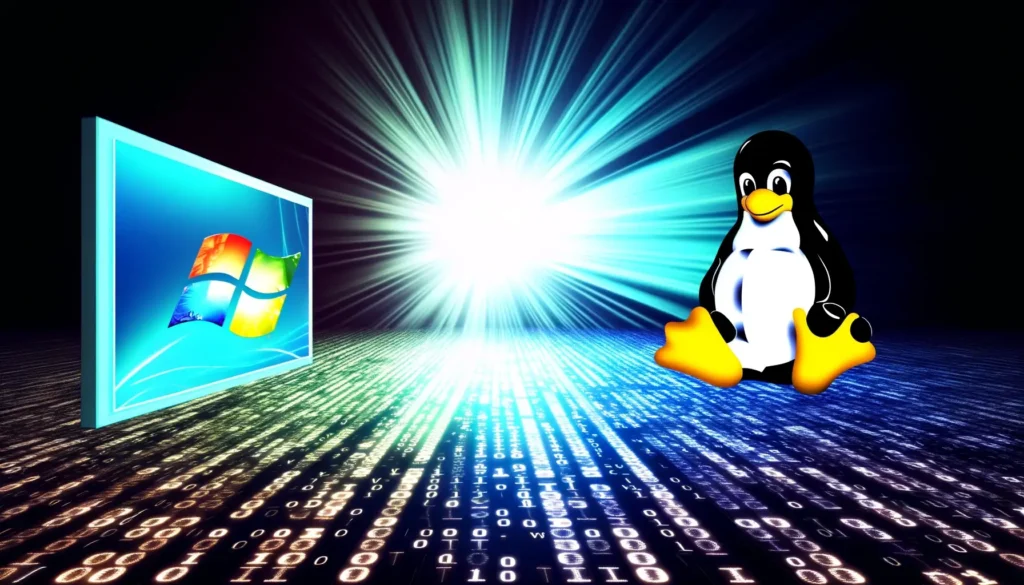
![Top 8 DSA Project Ideas in 2024 [With Source Code]](https://evuzzo.com/wp-content/uploads/2024/05/DSA-Project-Ideas-in-2024.png)
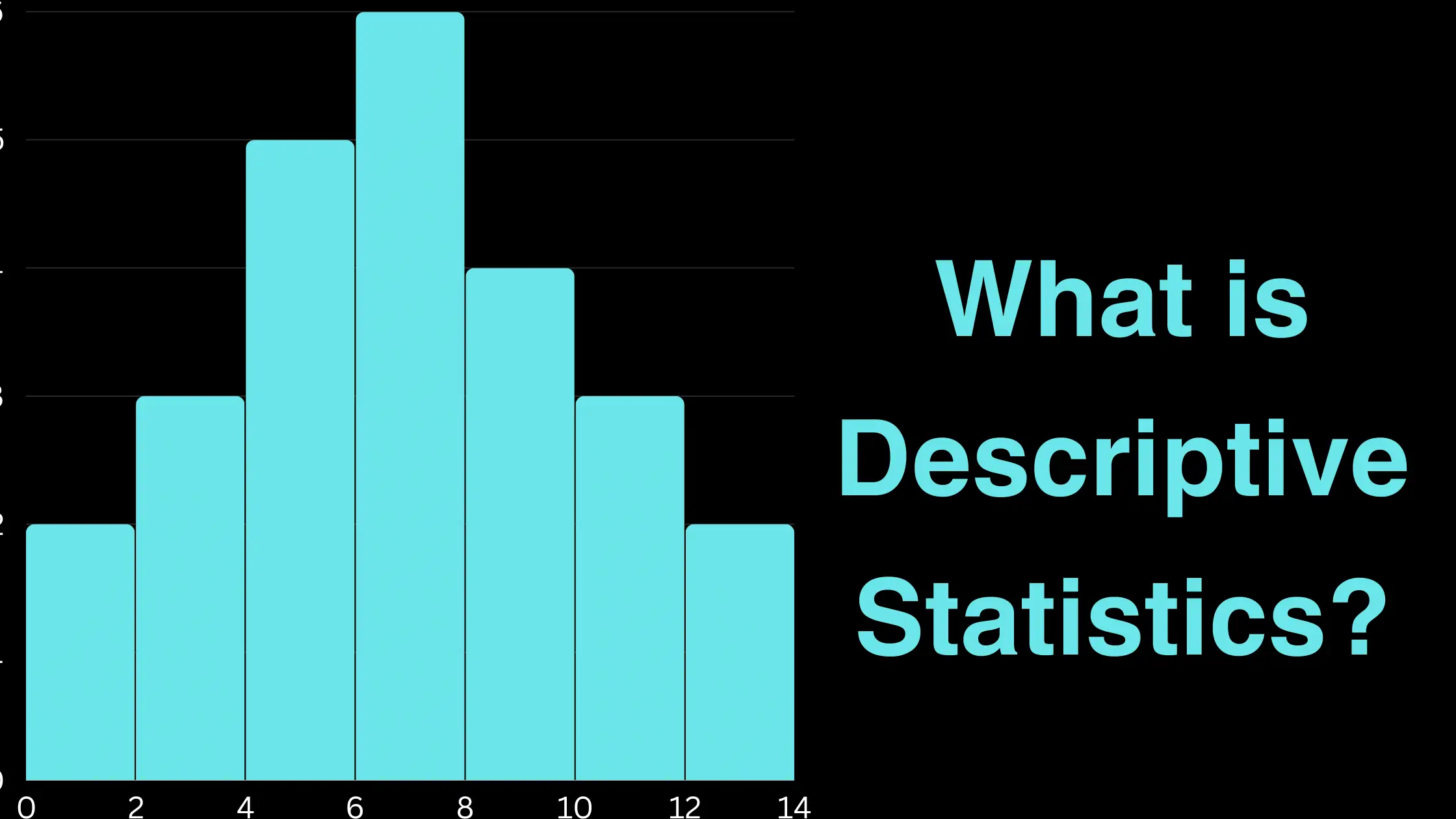

![Top 15 Software Engineer Projects 2024 [Source Code]](https://evuzzo.com/wp-content/uploads/2024/04/Top-15-Software-Engineer-Projects-2024-Source-Code.webp)