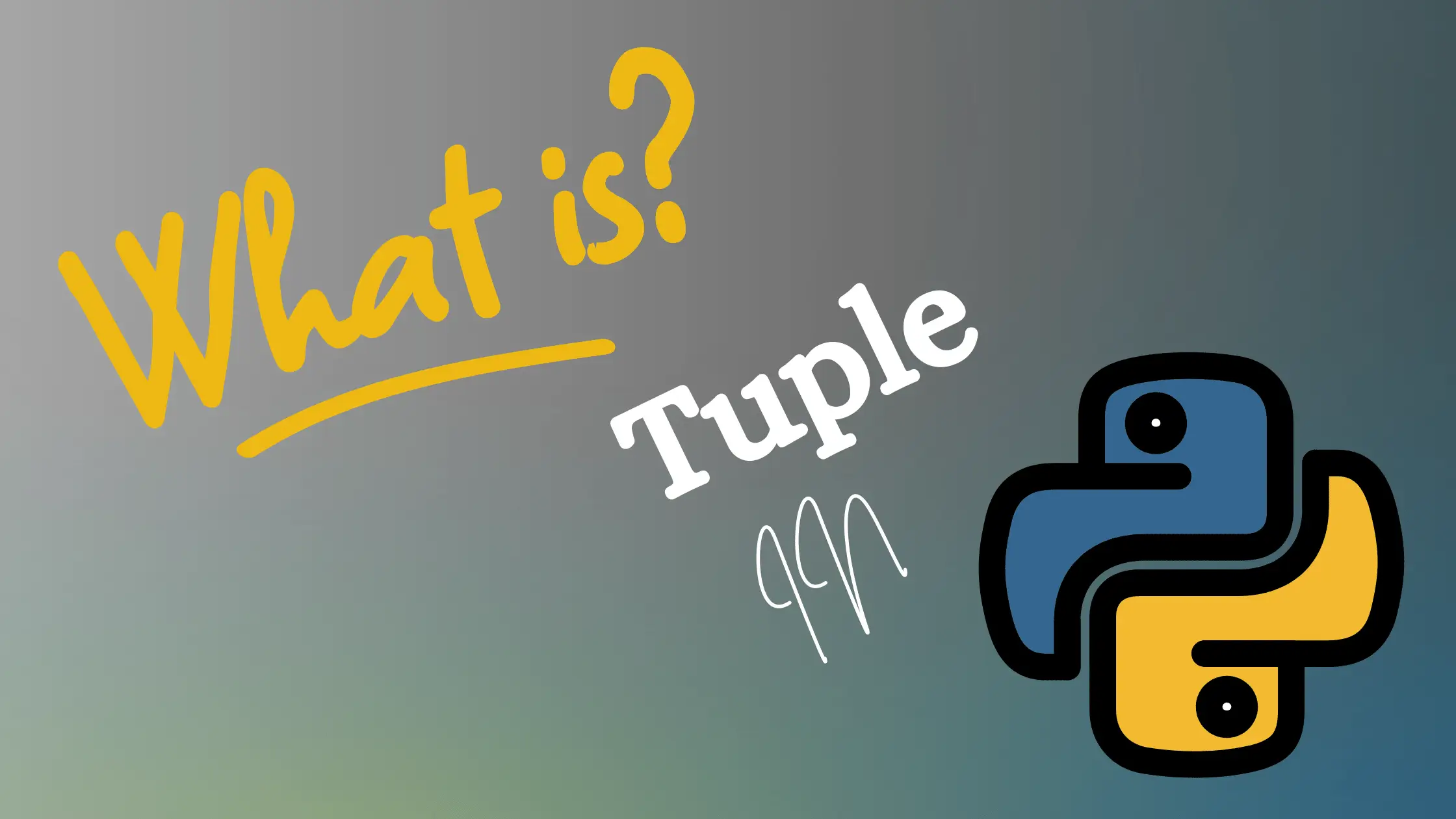Linux platforms serve as the foundational infrastructure supporting much of modern computing. However, no system is impenetrable without proper safeguards in place. Adversaries constantly probe environments for weaknesses to exploit. Through proactive precautions, we can bolster our resilience.
This comprehensive guide outlines actionable steps every Linux admin should undertake to lock down systems against malicious actors. I’ll offer recommendations generally applicable across distributions, along with some distro-specific measures. Please share any additional hardening techniques I may have overlooked in the comments – a community approach helps strengthen the security posture for all our organizations.
Core Tenets and Goals of “Hardening” Linux
Before detailing Linux hardening best practices, let’s align on what we mean by “hardening”.
Hardening refers to the systemic strengthening of environments to withstand adversarial attacks. It builds upon baseline security controls by layering additional protections that reduce attack surfaces.
While related to general security activities like vulnerability patching or compliance policy alignment, hardening has some distinct implications:
- Hardening activities focus less on chasing threats and more on adjusting systems to deflect threats
- The focus resides on safeguarding infrastructure through enhanced configurations, access controls, and component reinforcement
- Tensions can arise between usability and hardcore hardening; navigating appropriate balance is key
Thus, the philosophy around system hardening stems from balancing risk reduction with practicality through technical, administrative and physical considerations. Hardening ultimately looks to alter the underlying state of assets themselves to be more intrinsically resilient, not just respond reactively.
When to Revisit Hardening Measures
Examples of situations where hardening should be revisited include:
- After initial Linux installation
- Rolling out new Linux workloads
- Major distro version upgrades
- Linux infrastructure changes (new servers added, network changes, etc.)
- Policy/compliance mandate changes from leadership
- Organizational security posture changes after incidents
To further understand the Examples of situations where hardening should be revisited, let’s elaborate the listed point.
After initial Linux installation
Once a Linux distribution is initially installed, hardening should be built right into baseline configurations before launching into production use cases. Starting from insecure defaults risks immediate exposure before appropriate safeguards can be implemented. Set the hardened foundation upfront.
Rolling out new Linux workloads
If deploying net new server hardware or spinning up additional VMs for dedicated Linux-based services, each workload likely has unique security considerations that standard default builds may not address appropriately. Re-run hardening processes against new deployments before launch.
Major distro version upgrades
When making a major version leap of the Linux distribution (e.g. RHEL 7 to RHEL 8, Ubuntu 18.04 to 20.04), substantial changes to default modules, apps, libraries and kernel components require revalidation of previous hardening assumptions. New attack surface may have inadvertently emerged.
Linux infrastructure changes
Adjustments to the ecosystem like adding new physical servers or VMs, modifying network architectures, reconfiguring storage backends, or integrating with unfamiliar third party services could violate previous compartmentalization strategies. Re-hardening provides assurance.
Policy/compliance mandate changes
Shifts in regulatory compliance for privacy, financial controls, healthcare confidentiality or other formal governance may dictate new system requirements that baseline configurations no longer satisfy until additional controls implemented, which hardening activities would address.
Organizational security posture changes
After security incidents, audits that uncover deficiencies, or emerging internal/external threats that evolve risk calculations, the organization may decide to ratchet up layered controls in order to strengthen administrative and technical security to achieve more intrinsically secure defenses as part of strategic roadmaps.
Continually reevaluating the below areas as changes occur ensures configurations align appropriately to evolving deployment contexts, updates, regulatory demands, and risk acceptance thresholds.
Initial Server Build Hardening
Right from initial build, we can introduce protections that reinforce underlying components against local and network-based attacks. Setting up solid barriers early in rollout better positions the server for impending threats.
Choosing a Hardened Linux Distribution
When selecting a Linux distribution (distro) for deployment, consider factors like:
- Release cycle frequency
- Security update speed
- Default hardening posture
- Availability of hardened distro variations
Let’s Explain it:
Release cycle frequency:
Certain distributions like Ubuntu and Fedora push out updated versions on quicker cycles – every 6 months or 1 year respectively. This faster tempo of new releases allows them to rapidly integrate newer dependencies, libraries, kernels and security capabilities as they emerge across the open source ecosystem.
Comparatively, distributions like RHEL and SLES have longer major release cycles, every 3-4 years. This lag means it takes more time to roll up fresh packages, compiler-level improvements, newer kernel features and other security advances into their supported versions. Customers favor stability over bleeding edge when running critical systems.
Consequently, the longer multi-year cycles typical of enterprise distros can slow the speed at which impactful new security functionality, attack surface reductions and vulnerability fixes make it into actual runtime environments. Updating through minor point releases may still take months beyond upstream availability.
Security update speed:
Relatedly, when new CVEs or vulnerabilities emerge in any upstream open source components, some distributions are able to test and push out remediated packages faster than others depending on SLAs, staffing, architectural commitments to stability over speed and other factors influencing their responsiveness.
Ubuntu often manages to get some fixes out within days while RHEL has a more deliberate balance across its diverse customer base and support for multiple versions still under maintenance. This affects time to patch security flaws.
Default hardening posture:
Some “secure-first” hardened distributions like Tails OS focus exclusively on providing enhanced security configurations out of the box for general purpose use cases or threat models like reducing intrusive surveillance. Consequently, they may default to compiler-enhanced builds using stack canaries, address space layout randomization, strict memory protections and other defensive measures.
Other server-focused distros may favor performance, long term stability or flexibility over locking down permissions and access by default. Different philosophies drive certain distributions to ship with more security readiness covering various OWASP risks vs. others requiring later customization.
Availability of hardened distro variations:
Major server distributions may have dedicated hardened offspring intended to address particular compliance scopes like PCI and HIPAA. For example, Red Hat has stgraber RHCS offering that comes preconfigured with policies related to FISMA/DISA STIG standards and advanced security requirements. Certain other RHEL clones exist too tailored for US federal clients.
These alternatives build in a higher baseline posture without requiring customers to manually intervene compared to the more generic distributions still serving a wide array of use cases and risk tolerance levels. CentOS Stream may perhaps absorb some of that flexibility as the middle ground between raw upstream and the hardened enterprise distros downstream.
Also assess organizational needs like compatibility for in-house software or infrastructure automation flows when determining appropriate distributions. Utilizing hardened distro alternatives may provide better security but hamper operational integration.
Harden BIOS, Firmware and Other Low-Level Access
Steps like:
- Enabling SecureBoot which leverages UEFI signing to mitigate certain malware attacks
- Locking down UEFI settings like boot order protection and disabling ports/media
- Securing GRUB bootloader, disable interactive editing modes
- Setting BIOS admin passwords to restrict hardware access
- Disabling USB booting to prevent unauthorized live boot attacks
Can mitigate issues like early boot malware tampering, direct server access exploits, and even some firmware attacks. These represent meaningful barriers even if an attacker penetrates the operating system or breaks out of a container/VM.
Also consider remotely manageable hardware authentication mechanisms like Intel Boot Guard for centralized key control. Physical safeguards still play a crucial role as well for restricting unauthorized BIOS/firmware access.
Partition Schemes and File System Selection
When designing partition layouts, reasons why separate partitions make sense:
- Separate partitions for operating system files from user data facilitates certain types of backup or encryption strategies
- Maintaining partitions for temporary storage distinct from long-term storage complicates some malware’s ability to persist
- Less critical data separated from crucial system files restricts access maneuvers from compromised containers
File system selection also plays into hardening considerations:
- Ext4 provides solid stability but lacks certain security capabilities present in other file systems
- Btrfs includes built-in volume management, efficient snapshots, and enhanced integrity checking capabilities
- ZFS facilitates adjustable compression levels alongside data validation checks
Evaluate if advanced features like snapshots, self-healing data checks, configurable integrity validation algorithms, or volume management better suit organizational needs. Default Ext4 may be sufficient depending on the use case.
Disk Encryption
Encrypting data at rest protects assets in scenarios where attackers gain physical hardware access or boot volumes are compromised:
- Full disk encryption (FDE) options like LUKS encrypt entire volumes
- Individual partition or home directory encryption possible for multi-tenant systems
With FDE enabled via tools like Cryptsetup/LUKS, even hijacking disks does not lead to accessible underlying data once powered down. However, do not overlook decrypted data protections when system is actively running.
General Linux Account and Access Hardening
Measures like strict password policies, multi-factor authentication, restricted root access and principle of least privilege access are vital for reducing attack vectors from within hardened environments. Adversaries constantly seek to pivot from compromised user accounts into deeper system control. We can frustrate these efforts through robust access protections.
SSH Hardening
While SSH enables secure remote administration out of the box, additional methods for hardening include:
- Disabling root SSH login and forcing admin to use personal credential first
- Key-based authentication instead of ubiquitous passwords vulnerable to guessing
- AllowUsers directive in sshd_config to whitelist authorized admin keys
- Automated blacklisting of IPs after repeated failed login attempts
These can help mitigate risks like brute force attacks while balancing productivity needs.
User Account and Group Management
Steps for managing accounts and groups appropriately:
- Dedicate individual user accounts per admin, never shared IDs
- Create groups based on organizational roles to streamline permissioning
- Disable inactive accounts proactively to reduce attack footprint
- Centralize account lifecycle workflows with tools like FreeIPA
Role separation combined with reactive disabling prevents excessive accumulation of credentials vulnerable to misuse.
Service Accounts and Processes
Principles for streamlining service accounts/processes:
- Maintain a minimum set of root processes actually needing elevated privileges
- Set resource limits on process CPU/memory/resident set size as failsafe
- System-level service accounts should utilize static UIDs/GIDs where possible for consistent permissioning
- Name service accounts clearly and distinctly from user accounts
This restricts opportunities for attackers exploiting shared processes/resources if they breach a container or user account. Define explicit access needs rather than take inherited defaults.
Sudoers Configuration
Examining sudo permissions and commands can also close excessive authority gaps:
- Seed admin accounts with base access then use
sudojudiciously - Restrict actual
sudocommands allowed throughCmnd_Alias - Limit
sudorights to certain target groups, hosts, or run times as appropriate - Strong输入密码触发显示器
These principles limit privilege escalation impacts if credentials are compromised. Superuser powers should only apply narrowly to actual needs.
Additional User Access Hardening Concepts
Further techniques that help constrain improperly accessed accounts/data:
A. Immutable attribute settings prevent changes to certain user properties
Linux supports marking certain user account attributes like UID/GID values, usernames, shell configurations, and home directories as immutable at the filesystem level. This employs filesystem flags like chattr +i to prevent malicious modifications even with root access.
By setting account attributes the organization desires as immutable, threats that Enable compromise of admin credentials still find it difficult to make structural changes granting excessive permissions or gaining persistence via properties tied to that account. It protects integrity.
B. Remove unnecessary secondary groups unrelated to admin roles
In Linux, user accounts inherit supplemental groups beyond their primary GID which enables those accounts to access shared resources and files assigned for broader team access.
However, retaining legacy secondary group affiliations that may no longer be relevant for an admin’s duties opens unnecessary doors. Paring down supplemental groups to only those actively needed for current responsibilities restricts lateral movement capabilities should that account get hacked. Signal principle of least privilege.
C. Temporary lockouts for failed password attempts or other suspicious activity
Configuring account lockout policies that temporarily freeze access after excessive failed login attempts helps halt brute force credential stuffing attacks.
Additionally, explicitly triggering temporary lockouts in response to other anomalous behaviors such as unfamiliar geolocation login origins, suspicious time of access patterns, abnormal resource access requests and unexpected file activities covers more attack vectors than just blocklists focused solely on bad passwords.
Automated temporary suspensions let security teams investigate potential incidents without forcing immediate wide-scale password resets which carry productivity costs. Lockouts buy time to block breaches.
File integrity monitoring and attestation can also detect unauthorized modifications stemming from accessed accounts or hosts.
Resource Isolation Through Containers and Virtualization
Segmentation of assets using containers, VMs and virtualization reinforces hardening at the resource access level:
Containers enable isolated deployment of workloads and apps that share same kernel yet reside within partitioned user space instances. Benefits include:
- Fault/crash containment from larger host and between containers
- Resource usage limits for memory, CPU and block I/O
- Reduced syscall surface area compared to full VMs
Options like Podman, Docker and LXC facilitate simple container deployment, orchestration and replication.
However, as merely segregated user space instances, containers do not fully isolate hosts from kernel-level risks. Approaches like Kata Containers and gVisor (nested hypervisor and user space kernel respectively) deliver heightened separation assurance.
Comparatively, virtualization provides more robust physical resource partitioning through guest VM abstractions of underlying hardware. Advantages include:
- Additional hardware-enforced isolation CPU, memory and storage access attempts
- Limitations on peripherals, bus devices or network visibility
- Snapshotting and replication capabilities
Hypervisors like KVM provide these controls while minimizing performance overheads of traditional VMs.
Integrating Namespaces, Control Groups and MAC Models
Further strengths can be combined by interoperating containers and virtualization with Linux functionality like namespaces, control groups and mandatory access control (MAC) modules.
Namespaces partition kernel resources so one container/process cannot directly interact with another even while sharing same kernel. Types include:
- PID namespaces: Isolate process ID number spaces so processes can have duplicate PIDs
- Network namespaces: Provide distinct network device stacks/configurations per namespace
- Mount namespaces: Segregate mount points, preventing containers remounting host directories
- IPC namespaces: Separate System V IPC and POSIX message queue resources per namespace
Namespacing prevents non-privileged containers from spying or interacting with host processes/communications.
Control groups (cgroups) then enable constraint of resources that namespaces expose to containers and processes. Resource types manageable with cgroups include:
- CPU usage limits and priorities
- Memory and swap consumption allowance caps
- Block I/O throttling
- Network bandwidth restrictions
Confused? Let’s explain it further.
CPU usage limits and priorities
Cgroups allow administrators to impose limits on the maximum percentage of available CPU cycles a given container or process can consume. This prevents any single workload from starving others by hogging excessive CPU scheduling time.
Likewise CPU shares can be allocated to provide guaranteed proportional access to spare CPU cycles based on relative priority between workloads. These shares act as weights so if one container gets 20 shares to another’s 10 shares, it receives 2X the CPU time whenever there is contention. Nice levels also influence scheduling priority.
Setting appropriate ceilings and shares prevents both accidental and purposefully orchestrated denial of service through CPU resource exhaustion.
Memory and swap consumption allowance caps
The memory controllers within cgroups enable restricting precisely how much memory in megabytes and swap space on disk a container or group of processes can consume in aggregate.
Whenreaching these limits, the OOM killer terminates processes to avoid system-wide resource starvation. Aggressive workloads cannot hog memory from others.
Block I/O throttling
Because uncontrolled volume writes or speedy reads could still impact performance indirectly, cgroups provide levers tothrottle aggregate disk I/O operations per second or total bandwidth that containers utilizing shared storage volumes can consume.
This ensures balanced throughputs regardless of how demanding a containerized application may act towards underlying disks or SSDs it lacks dedicated access to. Reasonable ratios prevent disproportionate consumption.
Network bandwidth restrictions
Finally, similar controls exist for limiting the network throughput of overall bandwidth a container workload pulls down across assigned interfaces, typically measured in megabits per second or gigabit Ethernet fractions.
This prevents configurations allowing untrusted container apps to control infrastructure and force traffic volume limitations if under denial of service flood conditions.
Finally, MAC modules like SELinux and AppArmor facilitate policy-based restrictions on actions available to various system objects. MAC components include:
SELinux:
- NSA-developed module, bundled with many distros
- Supports granular boolean, user/role, file type, and multi-category policies
- Delivers rigorous access controls albeit with complexity tradeoffs
AppArmor:
- Alternative to SELinux developed by SUSE/Immunix
- Deploys path-based permissions instead of full system coverage
- Simpler formatting and deployment, only secures applications implementing AppArmor support
Seccomp:
- Provides process syscall filtering, scoped or whole-system
- Restrict containers from calling unnecessary system functions
- Rulesets define permitted syscalls or blacklist undesirable ones
- SIGSYS signals generated upon blocked activity attempts
Together these facilitate sophisticated isolation and constraint of communications, resources and configured behaviors.
Network Security Hardening Best Practices
Harden network environments through firewall policies, network parameter tuning, traffic inspection and authentication/authorization controls.
Firewall Configuration – iptables/nftables
Firewall software like iptables or nftables establish rules to filter inbound and outbound connectivity:
- Set default deny policies that drop all non-explicitly allowed traffic
- Only open essential network ports required for services to operate properly
- Restrict source IP ranges permitted to access open listener ports
- Configure fail2ban to blacklist IPs engaging in brute force or DOS patterns
Modern firewall offerings like nftables provide versatility advantages:
- Combined IPv4/IPv6 filtering capabilities
- Set logic for complex filtering behaviors and actions
- Audit happier path tracking for forensics visibility
# nftables example rules
table inet filter {
chain input {
tcp dport ssh accept # Allow SSH
ip saddr 10.0.0.0/24 drop #Drop subnet
}
chain output {
ip daddr 192.168.5.10 accept # Allow address
}
}Stateful inspection firewalls like firewalld dynamically open return traffic ports on initial outbound connection. This facilitates filtering even for unpredictable ephemeral ports.
Application-based firewalls like ModSecurity examine layer 7 Web traffic for OWASP policy violations indicative of app scanning or exploits.
Linux Network Hardening Parameters
The Linux kernel exposes numerous tunable parameters that control aspects of network communications, routing, firewall behavior, and interface settings. Fine-tuning these sysctl variables enhances the baseline security posture against various network-based attacks and abuse scenarios:
Disabling IPv6
IPv6 protocol support can be disabled via net.ipv6.conf.all.disable_ipv6 = 1 unless explicitly required. This reduces unnecessary attack surface from a dual stack exposure which could provide additional vectors beyond hardened IPv4.
Ignoring ICMP Redirects
ICMP redirects tell hosts to dynamically alter routes and use specific hops indicated by the router. This is intended to allow network flexibility but redirection control could enable MITM positioning. Set net.ipv4.conf.all.accept_redirects = 0.
Disallow Source Routing
Source routing allows requesters to dictate network paths traversed to arbitrary points. This undermines firewall rules and network segmentation since attackers can forward packets through specific interfaces. net.ipv4.conf.all.accept_source_route = 0 prohibits.
Enable SYN Cookies
SYN flood attacks can overload connection queues with spoofed requests. SYN cookies defends against this by encoding and validating SYN-ACK return sequences to verify session establishment intention before allocating full state tracking. Engaging net.ipv4.tcp_syncookies = 1 enables this protection.
Optimizing Additional Parameters
Further sysctl parameters around martian logging, ignore broadcasts, ICMP rate limiting, ARP filters and more provide enhanced stability and reduce networking attack avenues. Sysadmins should actively evaluate the standards they wish to enforce related to routing, firewalling and communications handling through sysctl hardening.
End Game Hardening Measures
Should adversaries fully circumvent the above barriers, additional protections make exploitation considerably harder:
Kernel hardening
Harden memory elements within running kernel itself against tampering:
- Restrict
/dev/memaccess to protect raw memory access - Disable Module Loading Support unless necessary
- Enable read-only kernel memory where possible
Protect initramfs/initrd early boot images similarly.
Destroy secrets if compromised
Zero out keys if TPM registers unauthorized kernel changes or UEFI violations by measuring:
- Hardware and firmware state
- Kernel, intiramfs, and critical binaries
# EFI Variable example
AuthorizedKeys:
- SK={PubEK} -> Check PK validity
- DB=Check against known good state
- DBX=Check against known bad stateSimilarly, erase keys or lock facilities if exhaustive authentication attack thresholds exceeded.
Restrict boot permutations
Manage boot loader menus to constrain options if devices are lost or stolen:
- Password protect boot entries
- Disable USB/CD options
- Secure Boot allowing only trusted images
Let’s Explain it further;
Password protect boot entries
The boot loader stage represents the initial code executed during machine startup even before the operating system kicks in. Password protecting access to boot loader menus prevents unauthorized users from manipulating entries to alter kernels booted or modify parameters passed through.
GRUB2 configuration allows setting a password that must be entered before making intrusive changes. This protects tampering if devices are lost or stolen.
Disable USB/CD options
Boot loaders allow systems to start not just from main storage drives but also removable USB keys or optical media like CDs.
Disabling the ability to boot from such peripherals removes attack vectors where malicious USB sticks with adulterated code are used to start compromised kernels and init RAM disks or boot something like Kali Linux to then poke further holes. Removing such options hampers exploits.
Secure Boot allowing only trusted images
Secure Boot leverages UEFI signatures to restrict booting only known good validated kernels and bootloaders per customized allow-lists instead of “anything goes”.
By only enabling boot pathways to trusted images signed by the machine owner’s keys, even stolen devices cannot persistence reboot attacks via code injection on the outside of full disk encryption. Tamper evidence gets logged if changes detected post-validation.
These boot protections significantly raise barriers to boot sequence exploitation which represents one of the earliest opportunities for an attacker to gain a foothold if a device is lost or stolen. Persistence becomes vastly more difficult.
Specialized hardware and graphics configurations
For high security applications, available adaptations include:
- Headless, stripped down hardware lacking unnecessary attack surface (i.e. no GPU)
- Physical security/anti-tamper protections for IO ports, BIOS access
- Custom read-only OS variations unable meet certification yet indigestible
Provides ultimate obstacles even for skilled bad actors.
Conclusion
This post provided a starting point of Linux hardening best practices to lock down your critical infrastructure against myriad adversaries. What other measures would you recommend? Please share any crucial hardening areas I overlooked or distro-specific hardening guidance I should cover! Continually evolving our collective understanding allows us to stay ahead of emerging attack tactics.


![Top 8 DSA Project Ideas in 2024 [With Source Code]](https://evuzzo.com/wp-content/uploads/2024/05/DSA-Project-Ideas-in-2024.png)
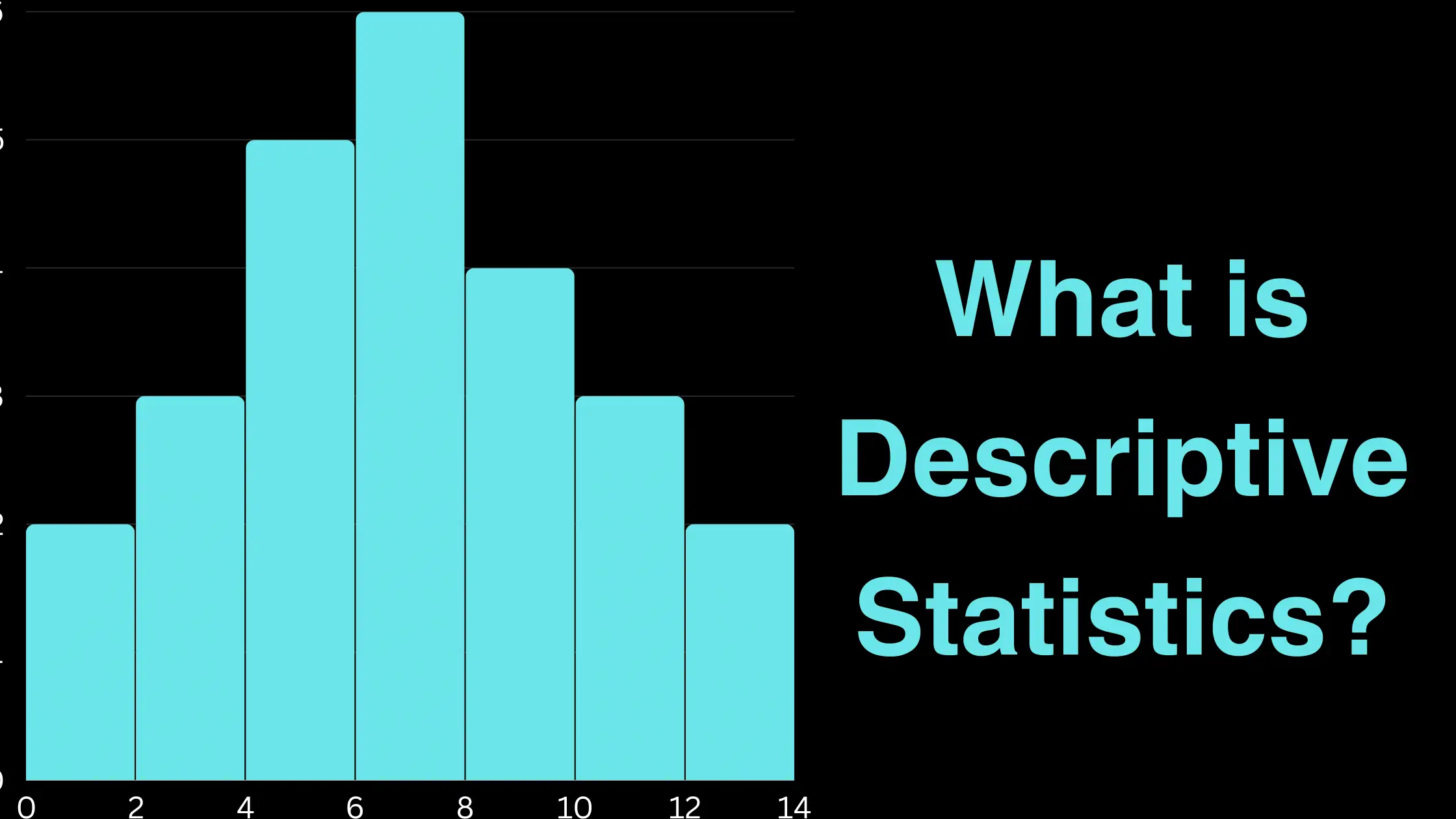

![Top 15 Software Engineer Projects 2024 [Source Code]](https://evuzzo.com/wp-content/uploads/2024/04/Top-15-Software-Engineer-Projects-2024-Source-Code.webp)