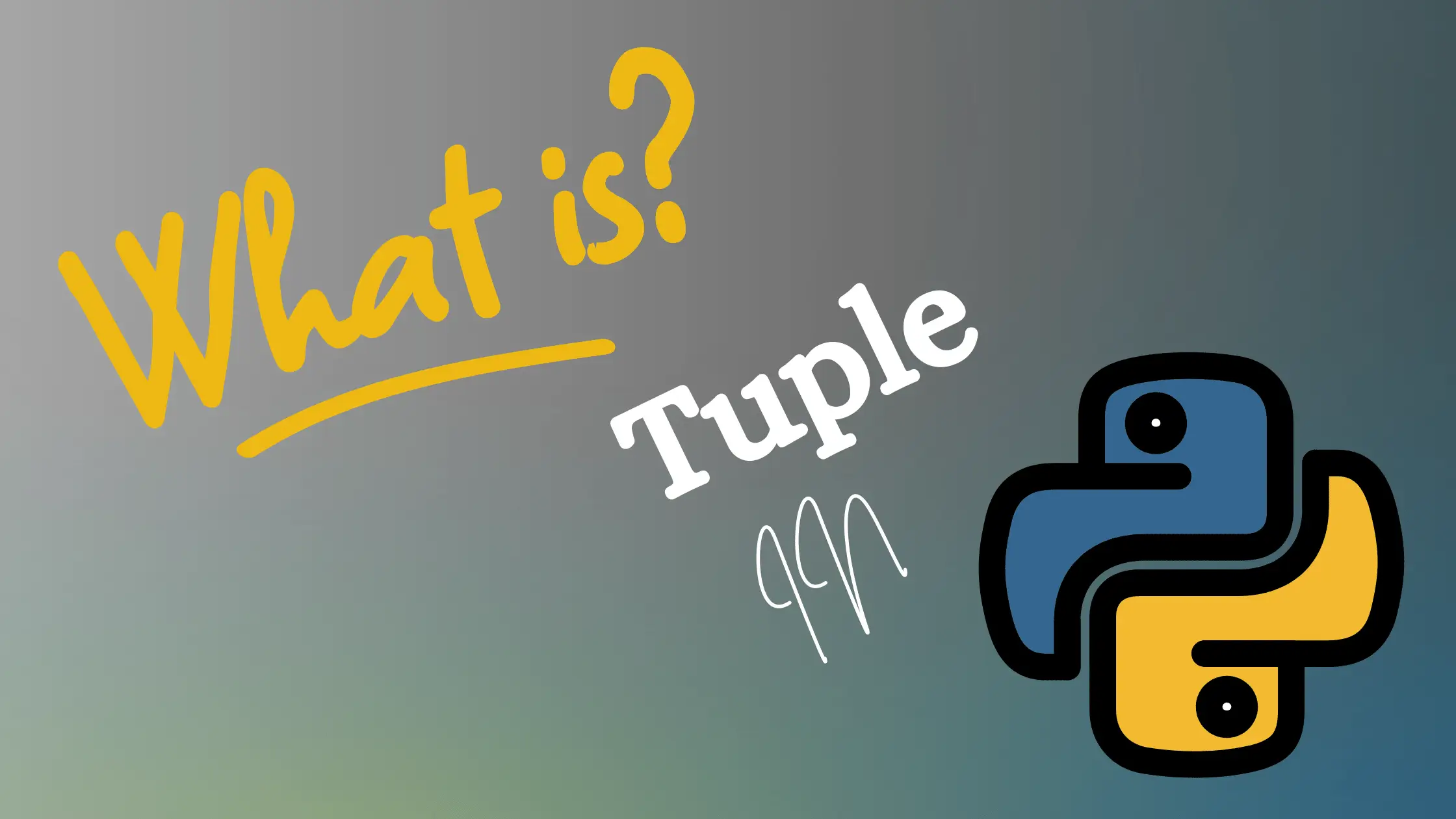In the fast-paced world of technology, the terms “Application Developer” and “Software Developer” are often used interchangeably. While these roles do share some common ground, there are significant differences between them that are worth exploring. This comprehensive article aims to shed light on the key distinctions between Application Developers and Software Developers, helping you understand the unique aspects of each role and determine which path might best align with your career goals or project requirements.
What is an Application Developer?
Definition and Role
An Application Developer is a skilled professional who specializes in creating software applications designed to run on specific platforms, such as desktop computers, mobile devices, or web browsers. Their primary focus is on developing user-centric applications that address particular problems or fulfill specific needs.
Responsibilities
The responsibilities of an Application Developer encompass a wide range of tasks, including:
- Designing and developing user-friendly applications
- Collaborating with UX/UI designers to create intuitive and engaging interfaces
- Implementing features and functionality based on user requirements and feedback
- Debugging and troubleshooting application issues to ensure smooth performance
- Maintaining and updating existing applications to address user needs and fix any bugs
Skills and Technologies
To excel in their role, Application Developers typically possess a diverse skill set and work with a variety of technologies, such as:
- Programming languages like Java, Swift, Kotlin, or C#, depending on the platform they target
- Mobile app development frameworks such as React Native or Flutter for cross-platform development
- Web technologies like HTML, CSS, and JavaScript for creating web-based applications
- Cross-platform development tools such as Xamarin or Electron for building desktop applications
- Familiarity with app store submission processes and guidelines to ensure successful application deployment
What is a Software Developer?
Definition and Role
A Software Developer is a professional who designs, creates, and maintains software programs, systems, and applications. They are involved in the entire software development lifecycle, from the initial concept and design phase to the final testing and deployment stages. Software Developers work on a wide range of projects, including operating systems, databases, middleware, and enterprise-level software solutions.
Responsibilities
The responsibilities of a Software Developer are diverse and may include:
- Analyzing user requirements and designing software solutions that meet those needs
- Writing clean, efficient, and maintainable code using various programming languages
- Collaborating with cross-functional teams, including designers, product managers, and other developers, to ensure seamless integration and functionality
- Conducting code reviews and ensuring adherence to coding standards and best practices
- Implementing security measures and data protection protocols to safeguard sensitive information
- Optimizing software performance, scalability, and reliability to meet business requirements
Skills and Technologies
Software Developers typically possess a broad range of skills and work with a variety of technologies, including:
- Programming languages such as Python, C++, Java, or Ruby, depending on the project requirements
- Web development frameworks like Angular, React, or Vue.js for building interactive web applications
- Database technologies such as SQL or NoSQL for efficient data storage and retrieval
- Version control systems like Git or SVN for managing code changes and collaborating with team members
- Agile development methodologies like Scrum or Kanban for efficient project management and delivery
- Cloud computing platforms such as AWS or Azure for deploying and scaling software solutions
Key Differences between Application Developers and Software Developers
While Application Developers and Software Developers share some common skills and responsibilities, there are several key differences between these roles. Let’s explore these distinctions in more detail.
Scope of Work
One of the primary differences between Application Developers and Software Developers lies in the scope of their work. Application Developers focus on creating software applications for specific platforms or devices, such as mobile phones, tablets, or desktop computers. They specialize in developing user-facing applications that provide a specific functionality or solve a particular problem.
On the other hand, Software Developers work on a broader range of projects, including operating systems, databases, middleware, and enterprise-level software solutions. They are responsible for designing, developing, and maintaining complex software systems that may span multiple platforms and technologies.
Platform Specialization
Application Developers often specialize in developing applications for specific platforms, such as iOS, Android, or web browsers. They have in-depth knowledge of the platform’s APIs, guidelines, and best practices, which allows them to create applications that are optimized for that particular platform.
In contrast, Software Developers may work across multiple platforms and have a more generalist approach to software development. They possess a broader understanding of software architecture and can design and develop software solutions that can be deployed on various platforms and devices.
User Interaction and Experience
Another key difference between Application Developers and Software Developers is their focus on user interaction and experience. Application Developers place a strong emphasis on creating intuitive and engaging user interfaces that provide a seamless user experience. They collaborate closely with UX/UI designers to ensure that the application’s layout, navigation, and overall aesthetics are user-friendly and visually appealing.
Software Developers, while still considering user experience, often focus more on the underlying architecture, functionality, and performance of the software. They ensure that the software is reliable, scalable, and efficient, even if it may not have a direct user interface.
Development Lifecycle and Methodologies
Both Application Developers and Software Developers follow the software development lifecycle (SDLC), but their involvement and focus may differ. Application Developers are often more involved in the design and prototyping stages, as they need to consider user flows, interactions, and user feedback. They may use agile development methodologies like Scrum or Kanban to quickly iterate and deliver working prototypes for user testing and validation.
Software Developers, on the other hand, may have a more significant role in the architecture and infrastructure planning phases of the SDLC. They focus on designing scalable and maintainable software architectures that can adapt to changing business requirements. They may use a combination of agile and traditional development methodologies, depending on the project’s complexity and size.
Collaboration and Communication
Effective collaboration and communication are essential for both Application Developers and Software Developers, but the nature of their collaboration may vary. Application Developers often work closely with UX/UI designers, product managers, and marketing teams to ensure that the application meets user needs and aligns with business goals. They may also collaborate with other Application Developers to integrate different features or modules into the application.
Software Developers, on the other hand, may collaborate more with other developers, system administrators, and database administrators to ensure that the software integrates seamlessly with existing systems and infrastructures. They may also work with business analysts and stakeholders to gather requirements and ensure that the software meets the desired functionality and performance criteria.
Career Paths and Opportunities
Both Application Development and Software Development offer exciting career paths and opportunities for growth and specialization. Let’s explore the typical career paths and opportunities available in each field.
Application Developer Career Path
The career path for an Application Developer may include the following roles and progression:
- Junior Application Developer
- Senior Application Developer
- Lead Application Developer
- Application Architect
- Mobile Application Development Manager
As Application Developers gain experience and expertise, they can specialize in specific platforms or technologies, such as iOS development, Android development, or cross-platform development using tools like React Native or Flutter. They can also move into leadership roles, such as Lead Application Developer or Mobile Application Development Manager, where they oversee the development of multiple applications and manage teams of Application Developers.
Software Developer Career Path
The career path for a Software Developer may include the following roles and progression:
- Junior Software Developer
- Senior Software Developer
- Lead Software Developer
- Software Architect
- Technical Lead
- Engineering Manager
Software Developers can specialize in various areas, such as front-end development, back-end development, full-stack development, or DevOps. As they progress in their careers, they can take on leadership roles, such as Technical Lead or Engineering Manager, where they are responsible for leading development teams, making technical decisions, and ensuring the successful delivery of software projects.
Opportunities and Industry Demand
Both Application Developers and Software Developers are in high demand across various industries, including:
- Technology companies
- Financial institutions
- Healthcare organizations
- E-commerce businesses
- Government agencies
The demand for Application Developers has grown significantly with the increasing popularity of mobile devices and the need for platform-specific applications. Companies across industries are investing in mobile applications to engage customers, streamline processes, and drive business growth.
Similarly, the demand for Software Developers continues to rise as businesses across industries invest in digital transformation and software-driven solutions. Software Developers are needed to build and maintain the complex software systems that power modern businesses and enable them to stay competitive in the digital age.
Choosing Between Application Development and Software Development
Deciding between a career as an Application Developer or a Software Developer can be challenging, as both roles offer exciting opportunities and growth prospects. Here are some factors to consider when making your decision:
Factors to Consider
- Your interests and passions: Consider whether you enjoy creating user-facing applications or if you prefer working on complex backend systems and architectures. Your personal interests and passions can be a strong indicator of which role you may find more fulfilling.
- Your skills and experience: Evaluate your existing programming skills and experience and consider whether they align more with application development or software development. If you have a strong background in mobile app development or web technologies, a career as an Application Developer might be a natural fit. If you have experience with a wider range of programming languages and technologies, software development may be more suitable.
- The platforms and technologies you want to work with: If you have a strong interest in developing for specific platforms like iOS, Android, or web browsers, a career as an Application Developer may be the better choice. If you prefer working with a wider range of technologies and platforms, including databases, middleware, and cloud computing, software development may offer more opportunities.
- Career goals and growth opportunities: Consider your long-term career goals and the growth opportunities available in each field. Do you aspire to specialize in a particular platform or technology, or do you want to develop a broader set of skills and work on diverse projects? Do you see yourself moving into leadership roles or technical expertise roles in the future? Evaluate how each career path aligns with your goals and aspirations.
Transitioning Between Roles
It’s important to note that the skills and knowledge required for application development and software development often overlap, and many professionals start their careers in one field and later transition to the other as their interests and opportunities evolve. Some key considerations for transitioning between roles include:
- Building transferable skills: Focus on developing programming skills and knowledge that are applicable to both application development and software development, such as proficiency in commonly used programming languages, software design principles, and agile development methodologies.
- Gaining relevant experience: Look for opportunities to work on projects or take on responsibilities that align with the role you want to transition to. For example, if you’re an Application Developer looking to move into software development, seek out projects that involve backend development or system integration.
- Networking and learning from others: Connect with professionals in the field you want to transition to and learn from their experiences. Attend industry events, join online communities, and participate in hackathons or coding challenges to expand your network and gain exposure to new technologies and practices.
- Continuous learning and skill development: Stay updated with the latest trends and technologies in both application development and software development. Invest in continuous learning through online courses, certifications, and hands-on projects to broaden your skill set and increase your versatility.
Remember, the key to a successful transition is to continuously learn, adapt, and seize opportunities that align with your career goals and interests.
Best Practices for Application Development and Software Development
Regardless of whether you choose to pursue a career as an Application Developer or a Software Developer, there are several best practices and methodologies that can help you deliver high-quality software efficiently and effectively. Let’s explore some of these best practices in more detail.
Agile Development Methodologies
Agile development methodologies, such as Scrum and Kanban, have become increasingly popular in both application development and software development. Agile practices emphasize collaboration, flexibility, and iterative development, allowing teams to deliver software incrementally and adapt to changing requirements and user feedback.
| Methodology | Key Principles | Benefits |
|---|---|---|
| Scrum | – Sprint-based development cycles – Daily stand-up meetings – Sprint reviews and retrospectives | – Increased transparency and collaboration – Faster delivery of working software – Ability to adapt to change |
| Kanban | – Visualize workflow using Kanban boards – Limit work in progress (WIP) – Continuous delivery | – Improved workflow and productivity – Better visibility and control over tasks – Flexibility to adapt to changing priorities |
By adopting agile methodologies, Application Developers and Software Developers can work more efficiently, collaborate effectively with stakeholders, and deliver high-quality software that meets user needs and business goals.
Continuous Integration and Continuous Deployment (CI/CD)
Continuous Integration and Continuous Deployment (CI/CD) are practices that automate the build, test, and deployment processes of software development. By implementing CI/CD pipelines, teams can catch and fix issues early, reduce manual errors, and ensure faster and more reliable software delivery.
| Practice | Description | Benefits |
|---|---|---|
| Continuous Integration (CI) | – Automatically build and test code changes – Integrate changes frequently into a shared repository | – Early detection and resolution of integration issues – Improved code quality and stability – Faster feedback loops |
| Continuous Deployment (CD) | – Automatically deploy validated code changes to production – Ensure consistent and reliable deployments | – Faster time-to-market for new features and fixes – Reduced risk and downtime during deployments – Increased agility and responsiveness to user needs |
By adopting CI/CD practices, Application Developers and Software Developers can streamline their development workflows, catch issues early, and deliver software faster and more reliably.
Test-Driven Development (TDD)
Test-Driven Development (TDD) is a software development approach where tests are written before the actual code. The TDD process follows a three-step cycle: Red (write a failing test), Green (write code to make the test pass), and Refactor (optimize the code while keeping the tests passing).
| Step | Description |
|---|---|
| Red | – Write a test that defines the desired behavior – Run the test and ensure it fails |
| Green | – Write the minimum code necessary to make the test pass – Run the test and ensure it passes |
| Refactor | – Optimize and clean up the code – Ensure all tests still pass after refactoring |
By adopting TDD, Application Developers and Software Developers can:
- Ensure their code is reliable, maintainable, and meets the required specifications
- Catch bugs and issues early in the development process
- Improve code quality and design through regular refactoring
- Increase confidence in making changes and adding new features
TDD can be applied to both application development and software development projects, helping teams deliver high-quality software with fewer defects and better maintainability.
Code Review and Collaboration
Code review is the practice of having other developers review your code before it is merged into the main codebase. Regular code reviews and collaboration among team members are essential for maintaining code quality, sharing knowledge, and ensuring adherence to coding standards and best practices.
| Practice | Description | Benefits |
|---|---|---|
| Code Review | – Review code changes before merging – Provide constructive feedback and suggestions | – Improved code quality and maintainability – Knowledge sharing and learning opportunities – Early detection of bugs and design issues |
| Collaboration | – Work together on complex tasks or features – Share expertise and insights | – Faster problem-solving and decision-making – Improved team cohesion and morale – Cross-functional knowledge sharing |
To make code reviews and collaboration effective, Application Developers and Software Developers should:
- Establish clear guidelines and expectations for code reviews
- Provide constructive and actionable feedback
- Foster a culture of openness, respect, and continuous improvement
- Use collaboration tools like pull requests, code review platforms, and pair programming sessions
By embracing code reviews and collaboration, development teams can ensure high-quality code, share knowledge, and build a strong sense of teamwork and collective ownership.
Continuous Learning and Skill Development
The technology landscape is constantly evolving, with new tools, frameworks, and best practices emerging regularly. To stay competitive and deliver high-quality software, both Application Developers and Software Developers need to continuously learn and develop their skills.
| Approach | Description | Benefits |
|---|---|---|
| Self-directed Learning | – Explore new technologies and concepts on your own – Read articles, tutorials, and documentation – Work on personal projects | – Flexibility to learn at your own pace – Ability to explore niche or emerging topics – Hands-on experience and practical application |
| Formal Training | – Attend workshops, conferences, or bootcamps – Enroll in online courses or certification programs | – Structured learning with clear objectives and outcomes – Access to expert instructors and mentors – Opportunities for networking and peer learning |
| On-the-job Learning | – Learn from experienced team members – Participate in code reviews and pair programming sessions – Take on new challenges and responsibilities | – Practical, real-world learning experiences – Immediate application of new skills and knowledge – Exposure to diverse projects and technologies |
To make the most of continuous learning and skill development opportunities, Application Developers and Software Developers should:
- Set personal learning goals and create a learning plan
- Allocate dedicated time for learning and experimentation
- Seek out mentors and join professional communities
- Share knowledge and insights with team members and the wider developer community
By investing in continuous learning and skill development, Application Developers and Software Developers can stay up-to-date with the latest industry trends, improve their problem-solving abilities, and advance their careers.
Future Trends in Application Development and Software Development
The fields of application development and software development are constantly evolving, driven by technological advancements, changing user expectations, and new business requirements. Let’s explore some of the key trends that are shaping the future of these fields.
Low-Code and No-Code Development Platforms
Low-code and no-code development platforms are gaining popularity as they allow non-technical users to create applications with minimal coding knowledge. These platforms provide visual, drag-and-drop interfaces for building applications, making the development process more accessible and efficient.
| Platform Type | Description | Benefits |
|---|---|---|
| Low-Code | – Requires some coding knowledge – Provides pre-built components and templates – Allows for customization and extension | – Faster application development – Reduced dependency on technical resources – Improved collaboration between business and IT |
| No-Code | – Requires no coding knowledge – Offers a fully visual, drag-and-drop interface – Suitable for simple to moderate complexity applications | – Empowers non-technical users to create applications – Rapid prototyping and iteration – Lower development costs and faster time-to-market |
By adopting low-code and no-code platforms, organizations can accelerate application development, enable citizen development, and bridge the gap between business and IT.
Artificial Intelligence and Machine Learning
Artificial Intelligence (AI) and Machine Learning (ML) are transforming the way applications and software systems are developed and deployed. AI and ML can enable intelligent features, personalized user experiences, and automated decision-making in software applications.
| Technology | Description | Benefits |
|---|---|---|
| Artificial Intelligence (AI) | – Simulates human intelligence in machines – Enables tasks such as natural language processing, computer vision, and predictive analytics | – Enhanced user experiences through intelligent interfaces – Automated decision-making and problem-solving – Improved operational efficiency and productivity |
| Machine Learning (ML) | – Subset of AI that allows systems to learn and improve from experience – Enables applications to make predictions and decisions based on data | – Personalized recommendations and content – Predictive maintenance and anomaly detection – Continuous improvement and adaptation to changing data and user behavior |
By integrating AI and ML into their applications and software systems, Application Developers and Software Developers can create more intelligent, adaptable, and user-centric solutions.
Serverless Architecture
Serverless architecture is a cloud computing model where the cloud provider manages the infrastructure and automatically scales resources based on demand. This allows developers to focus on writing code and building applications without worrying about server management and infrastructure provisioning.
| Concept | Description | Benefits |
|---|---|---|
| Function as a Service (FaaS) | – Execute code in response to events or requests – Pay only for the resources consumed during execution | – Reduced operational overhead and infrastructure management – Automatic scaling based on demand – Cost optimization and pay-per-use pricing |
| Serverless Databases | – Fully managed database services – Automatic scaling and high availability – Support for various data models (relational, NoSQL, etc.) | – Simplified database management and administration – Seamless scaling and performance optimization – Integration with serverless compute services |
By adopting serverless architecture, Application Developers and Software Developers can build scalable and cost-effective applications with reduced operational complexity and faster time-to-market.
Progressive Web Apps (PWAs)
Progressive Web Apps (PWAs) are web applications that provide a native app-like experience to users. PWAs leverage modern web technologies to offer features such as offline functionality, push notifications, and home screen installation, blurring the line between web and native apps.
| Feature | Description | Benefits |
|---|---|---|
| Offline Functionality | – Work offline or in low-connectivity environments – Cache assets and data for offline access | – Improved user experience and engagement – Increased reliability and availability – Reduced dependency on network connectivity |
| Push Notifications | – Send timely and relevant notifications to users – Engage users and encourage them to return to the app | – Enhanced user engagement and retention – Personalized and contextual communication – Increased app usage and conversions |
| Home Screen Installation | – Allow users to install the PWA on their home screen – Provide a native app-like launch experience | – Increased visibility and accessibility – Improved user engagement and retention – Seamless integration with the device ecosystem |
By building Progressive Web Apps, Application Developers and Software Developers can deliver engaging and seamless user experiences across devices and platforms, combining the best of both web and native app worlds.
Blockchain Technology
Blockchain technology, originally developed for cryptocurrencies, is finding applications beyond financial services. Blockchain enables secure, decentralized, and transparent transactions and data sharing across a distributed network of participants.
| Application Area | Description | Benefits |
|---|---|---|
| Supply Chain Management | – Track and trace goods across the supply chain – Ensure transparency and authenticity of products | – Improved visibility and traceability – Reduced fraud and counterfeit products – Streamlined processes and increased efficiency |
| Identity Verification | – Secure and decentralized identity management – Enable self-sovereign identity and user control over personal data | – Enhanced privacy and security – Reduced identity fraud and data breaches – Streamlined identity verification processes |
| Secure Data Sharing | – Enable secure and transparent data sharing among multiple parties – Ensure data integrity and immutability | – Improved data security and privacy – Reduced data silos and increased interoperability – Enabling new business models and collaborations |
By exploring and adopting blockchain technology, Application Developers and Software Developers can build secure, transparent, and decentralized solutions that address various industry challenges and enable new business opportunities.


![Top 8 DSA Project Ideas in 2024 [With Source Code]](https://evuzzo.com/wp-content/uploads/2024/05/DSA-Project-Ideas-in-2024.png)
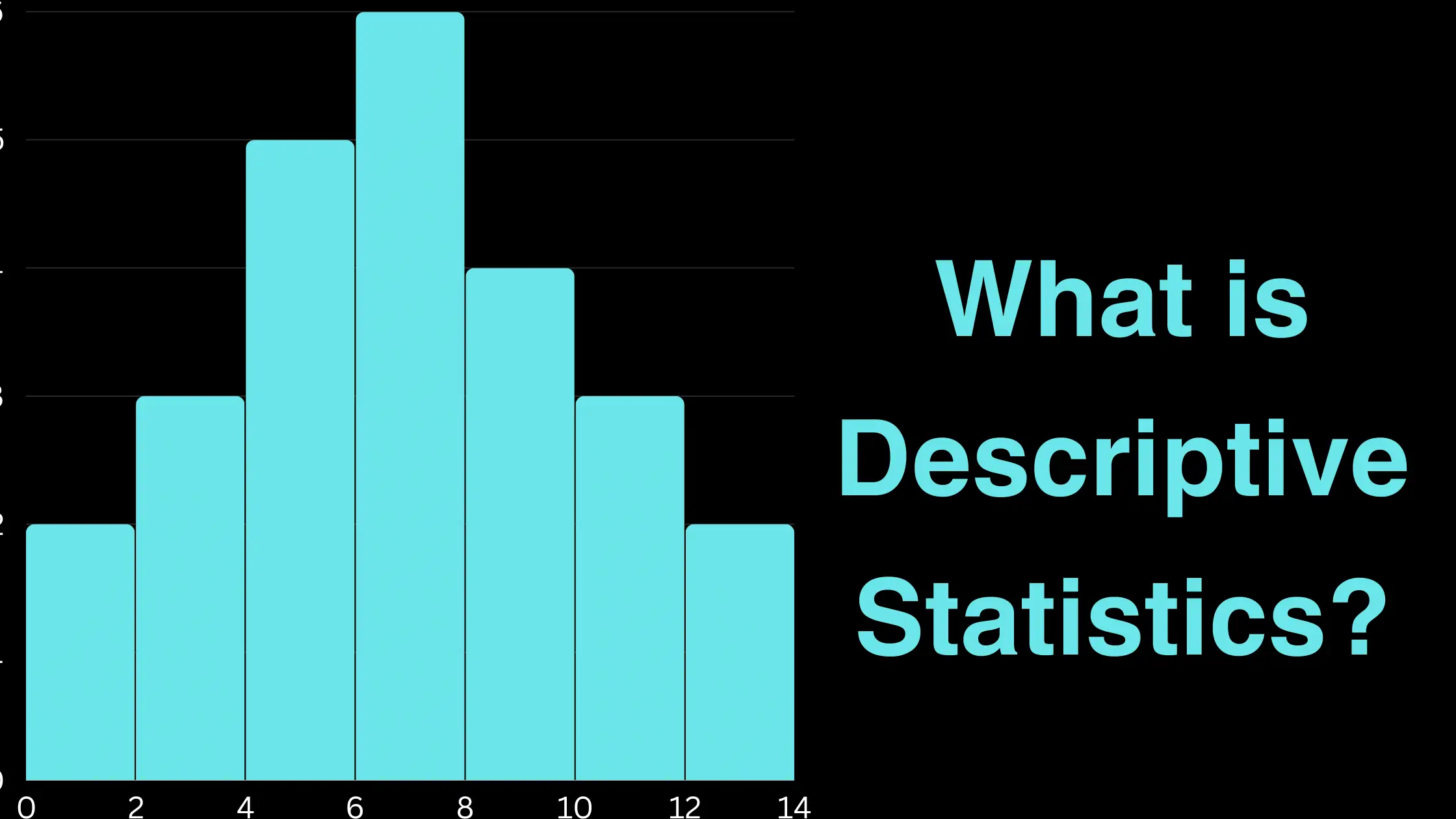

![Top 15 Software Engineer Projects 2024 [Source Code]](https://evuzzo.com/wp-content/uploads/2024/04/Top-15-Software-Engineer-Projects-2024-Source-Code.webp)