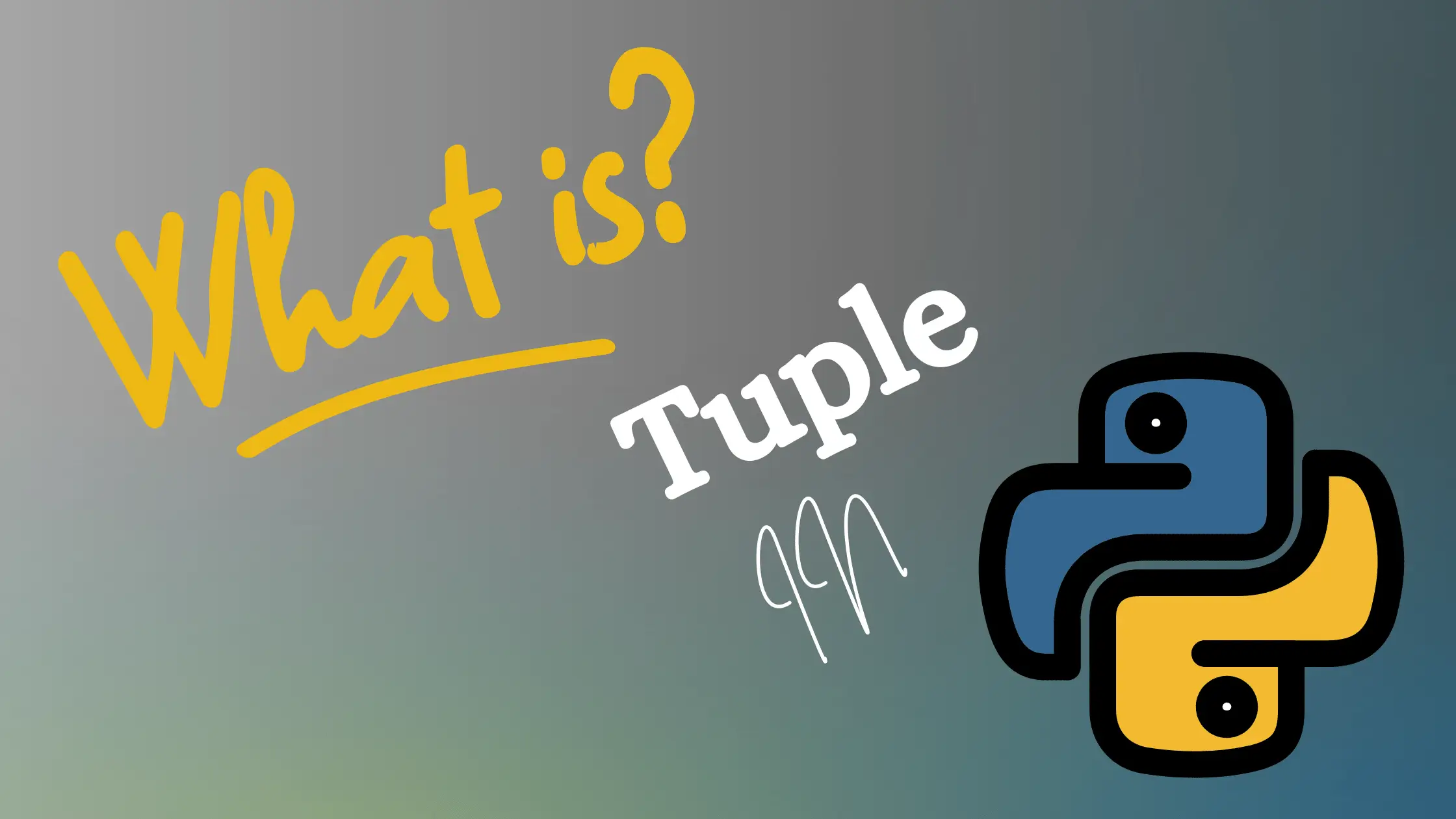When I first started out with Linux years ago, I remember the debates raging on tech forums – Debian or Ubuntu? Which one is better for desktop, for servers, for old hardware? It felt like Linux fans were fiercely divided into opposing camps, always ready to extol the virtues of their distro of choice.
Now that I’ve used both operating systems extensively, I see that the differences are not quite as black and white as the online commentary suggested. Both Debian and Ubuntu have merits – they just cater to slightly different priorities. With this article, I want to provide a fair, grounded assessment to help Linux newcomers and veterans alike better understand how these distros compare.
Speaking from experience, I chose Debian early on because of the anti-corporate, power-to-the-people ethos behind the community project. I liked having unmodified free software straight from the source. Though sometimes I grew frustrated waiting for the latest package updates given Debian’s meticulous stabilty testing before release.
These days, I mainly use Ubuntu which offers a friendlier out-of-box experience compared to Debian’s more spartan approach. I appreciate Canonical’s enhancements around usability, though I’m still ambivalent about some of their divergence from FOSS ideology over the years.
My aim is that after reading this detailed, hands-on comparison between Debian and Ubuntu you’ll feel confident to decide which distribution better matches your needs…or maybe you’ll become less of a zealot for one over the other like me! I promise a fair assessment of strengths versus weaknesses in key areas like software availability, release models, support channels, and more. Shall we dive in?
Here is an expanded rewrite of the Technical Origins and Relationship section:
The Intertwined Histories of Debian and Ubuntu
I still remember the excitement when Ubuntu first arrived on the scene in 2004. This slick new Linux distro promised to make Linux accessible for regular folks, not just the technical wizard types who were fluent in the command line spells required to wield most distributions at the time.
Of course, Ubuntu didn’t spring out of thin air – it was built directly on the bedrock foundation of Debian, one of the oldest and most respected names in the open source world. Ubuntu took the strong technical base Debian offered and aimed to mold it into an easy-to-use alternative focused on delightful user experience.
Debian has a storied history going back to 1993 when its founder Ian Murdock, then a student at Purdue University, first announced his intentions to create a completely open Linux distribution developed collaboratively online. Quite revolutionary during the early days of the web!
Murdock named the distro after himself and his then-girlfriend Debra (thus Deb and Ian). While the romantic relationship didn’t last, Debian grew into a passionate, globe-spanning organization committed to producing a completely free operating system in alignment with the GNU philosophy. Everything in Debian must adhere to guiding principles enshrined in the Debian Social Contract and Free Software Guidelines.
Unlike commercial offerings, Debian is powered completely by volunteer contributors collaborating on the project out of shared ideology rather than financial incentives. The stable of thousands of software packages comprising Debian are maintained by developers located around the world who give their time freely in service of building a freely-available operating system.
The “do-ocracy” model used by Debian means that contributors gain influence based on the amount of effort they put into advancing the project. Debian has a Constitution outlining community governance with elected leaders and decision-making procedures. I’ll talk more about this distinguished community-driven approach later in this article.
Now back to our story…from my view, Ubuntu’s founder Mark Shuttleworth was rather shrewd in building on top of Debian back in 2004. Debian offered a battle-tested technical foundation along with thousands of quality software packages maintained with a high level of care and security consciousness. This allowed Shuttleworth and his company Canonical to focus efforts on user experience polish.
Using Debian’s own packages and infrastructure as a starting point, the Ubuntu team could crank out timely releases on a predictable schedule – something Debian’s “ready when it’s ready” approach tended to struggle with. Ubuntu also made common proprietary software like device drivers easily available (controversial from a FOSS perspective!) and offered graphical installers tailored for desktop users rather than just command-line Melvins like myself who were already converted to the Linux lifestyle.
While Ubuntu relied heavily on existing Debian contributions, Shuttleworth had no qualms about forging his own direction diverging from upstream conventions – much to the chagrin of Debian traditionalists. The Unity interface and Mir display server were two rather prominent examples where Canonical went its own way. This caused some friction at times between the sister projects.
Despite various disagreements that grabbed headlines now and then, Ubuntu could never fully untether itself from Debian’s stewardship even if Shuttleworth perhaps envisioned such a future. The vast majority of Ubuntu packages have always come directly from Debian, with Canonical employees even maintaining many key Debian components. The ties remain bound at the technical level.
Now after 20 years of occasionally fractious but still cooperative coexistence, Debian and Ubuntu continue advancing hand-in-hand at the vanguard of the open source ecosystem, representing the cutting edge of community-powered software development.
Debian and Ubuntu Release Schedules
One of the most visible differences between Debian and Ubuntu manifests in how each project schedules and ships updated releases. Debian favors a more organic, “ready when it’s ready” approach focused on technical stability over predictability. Ubuntu, on the other hand, boasts a regimented release cycle timed like clockwork down to the month.
Debian eschews release deadlines, instead putting candidates through extensive testing and allowing updated packages to trickle into the stable branch only after careful scrutiny. This results in long gaps between official stable releases – Debian 11 “Bullseye” arrived roughly two years after its predecessor Buster. But the actual components comprising Debian do see frequent updates in between major point releases.
Rather than a single monolithic release, Debian offers several “flavors” representing different balances between stability and latest updates:
Stable – Extensively tested; changes very conservatively to ensure maximum reliability.
Testing – Course correctness verified but more bleeding edge. Sometimes serious bugs.
Unstable – Purely for development with newest packages. Caution! Rough edges ahead!
Ubuntu adheres to a strict time-based release cycle: A new numbered version ships every 6 months. Long term support (LTS) releases appear every 2 years and receive extended security and maintenance support. Standard releases are supported for 9 months. This clockwork schedule enables easy planning around upgrades.
However, Ubuntu’s every-6-months release cadence means packages cannot undergo extensive real world testing before shipping. Ubuntu relies upon thorough regression testing but bugs still creep through. Features sometimes get dropped if uncooked. Debian’s slow brew process gets labeled old fashioned but all that aging does yield superbly refined software!
There’s tension between Debian’s “we’ll get there when we get there” pace and Ubuntu’s sprint to hit biannual launch targets. Debian values stability and security as the prime directives while Ubuntu strives for predictable delivery, even if hiccups happen. Different philosophies yield varied results!
These divergent models also affect how rapidly new features funnel into each distro…
Exploring Software Packaging and Distribution Models
Perhaps no topic stirs more impassioned debate between Debian and Ubuntu advocates than the ever-contentious issue of software packaging, distribution models, inclusion policies, and overall access to the vast buffet table of open source software goodness.
Let’s start with what Debian and Ubuntu have in common – both leverage the Advanced Packaging Tool (APT) originally pioneered by Debian as a mechanism for installing, removing, and managing software in user-friendly fashion. Prior to APT, installing anything on Linux often meant catastrophic dependency hells as users struggled to manually resolve layers of prerequisites and pick the correct versions. Those days still haunt my nightmares!
APT brought order from chaos by handling dependencies automatically in most cases. Both Debian and Ubuntu can credit APT as a key factor spurring mainstream adoption – new users were no longer scared away by the traditionally painful software management experience on Linux distributions at the time.
While APT provides an (aptly) named common layer, the policies each project enacts regarding what software lands in the official distribution channels differs significantly…
Debian proudly stakes its ground as an all-volunteer organization focused on unfettered access to free and open source software without strings attached. Debian permits only libre packages compliant with its Guidelines – anything proprietary or encumbered is verboten. While legally complex licenses like OpenSSL squeak by, Debian’s strict adherence to FOSS principles means common codecs, drivers, firmware, and other handy doo-dads don’t make the software party invite list.
Now Ubuntu obviously inherited its initial package DNA directly from Debian, but Shuttleworth and friends hold a decidedly more pragmatic view – make it easy for users to install Ubuntu and have things “just work” out of the box even if ideological purity requires compromise. Call it a pharmacist’s mindset if you will. Thus Flash, MP3 playback, Nvidia drivers, and yes, even Steam…all found sanctuary within Ubuntu’s more commodious package archives.
Debian developers argue software freedom should outweigh convenience or commercial expediency. But Ubuntu counters that means nothing if users get frustrated and give up on Linux. Two philosophies again at odds, leaving room for users to choose alignment with their own priorities!
Beyond that ideological gap, in functional terms, the experience of finding and installing software differs only modestly between the sister distributions now that Ubuntu supports snap packages alongside traditional Debian-style repos. Snaps do raise some thorny issues I can expound on later regarding security, resource consumption, and release testing.
Yet regardless of sporadic spats, Ubuntu could never fully divorce itself from Debian’s stewardship over the vast ocean of quality open source development. Doing so would prove as practical as reinventing the wheel and doors and walls for your house! The ties in packaging distribution remain tightly bound by necessity.
Desktop Environments and Customization
Beyond the underlying plumbing that makes an operating system tick lies the user interface – that topmost layer directly interfacing with flesh-and-blood people seated in front of displays, keyboards and pointing contraptions. When it comes to Linux desktop environments, Debian and Ubuntu adopt different default configurations, but both offer ample room for customization to suit personal preferences.
In recent versions, Ubuntu ships with GNOME Shell providing the graphical topping over the Unity 7 interface Canonical pursued for several years. Canonical developers felt compelled to switch direction as the effort required to maintain Unity increasingly detracted focus from improving core OS functionality. Longtime Ubuntu users lamented Unity’s demise – change is always hard! – but GNOME brought improved compliance with upstream Linux graphics stack components.
Debian grants its users far more leeway to decide their own destiny. During installation, users can select among several environment options like Xfce, KDE Plasma, Cinnamon, MATE and yes, even GNOME. Debian’s flexibility stems from its commitment to free software – users can shape their system from the ground up without restrictions imposed “for their own good”. This freedom comes at the cost of convenience however, as configuring a fully personalized Debian desktop entails more manual tuning than Ubuntu’s curated experience.
Beneath desktop environments lies the crucial display server making it possible to draw pretty pixels onto monitors. Historically the X Window System held dominance but competitors have emerged aiming to supplant X11. Canonical controversially tried pushing Mir as a potential successor but this created massive friction with others championing Wayland. Ubuntu has now aligned with the rest of the Linux world in adopting Wayland as the next-gen Linux display technology. Debian, as usual, hedge its bets – supporting Wayland but leaving X11 available.
Once you look past default settings, Ubuntu and Debian offer similar approaches to visual personalization…
Summing up the desktop differences – Ubuntu ships tidy and turnkey but could stand to lose a few pounds and loosen its belt following dominance of GNOME. Debian prioritizes choice – granting you complete freedom but expecting some manual configuration in return. Ultimately both support the major environments, so installing an alternate is fair game after initial setup if the defaults chafe.
System Performance and Requirements
Beyond interface eye-candy and available software lies the guts ensuring your operating system remains swift, responsive, and able to leverage the full potential of its underlying hardware. When choosing between Debian or Ubuntu, considering the performance profile and minimum equipment each needs to shine will guide decisions.
Both distros carry modest baseline requirements that even elderly hardware can usually meet. But push comes to shove, Debian’s lighter-weight approach gives it an edge handling constrained resources. Ubuntu’s appetite for memory and storage has grown slightly pudgy over the years as added features and services exact overhead.
Debian prides itself on efficient coding and leaving out cruft. The default installation eschews unnecessary frills. This leanness pays dividends when dealing with aging computers or embedded devices not blessed with bountiful RAM or spacious disks. I recall squeezing Debian onto some shockingly underpowered ancient Pentium boxes that choked running much else.
By comparison, Ubuntu’s convenience-over-compactness priorities mean increased default bloat. GNOME Shell’s functionality binge hasn’t helped matters. Though to Canonical’s credit, recent iterations now consume fewer cycles. All those interface animations do look rather slick!
Both Debian and Ubuntu offer minimal “netinstall” images that then download only the desired components. But Ubuntu’s vanilla experience still carries more mass. This extra weight could perceptibly lag performance on humble hardware. But on any modern system the differences mostly vanish outside edge cases.
Fact is, for typical desktop usage, either Debian’s svelte figure or Ubuntu’s visual pizazz will run impressively provided you stay current with routine maintenance and upgrades. Performance tuning options exist aplenty if you need to wring out every last drop!
Where measurable differences emerge is when handling extremely taxing workloads. Ubuntu’s server edition gets the job done for most network roles or hosting typical websites with decent traffic. But Debian leverages sheer seniority when under fire – thank that army of veteran contributors!
Consider Debian for complex scientific computing farms, industrial-grade databases, enterprise messaging platforms, and similarly strenuous high-demand applications. Debian provides tried-and-true stability thanks to extensive real-world seasoning. All those years gluing things together with bubblegum and duct tape refine robustness!
There’s a common saying in the open source realm – if you want leading edge, go with Fedora. If you need stability no matter the computing epoch, choose Debian. Few other distros exist possessing Debian’s outstanding pedigree. And for squeezing maximum mileage from nearly-obsolete gizmos, good ole’ Deb often can’t be beat!
Now for the flip side equation of which hardware plays best with these Linux darlings…
When judging Debian vs Ubuntu on raw performance and equipment compatibility, rarely does either hold an insurmountable advantage nowadays outside special use cases. Differences split hairs more than hairs themselves. But Debian’s lengthy tenure getting cozy with nearly every CPU architecture under the sun ensures optimal functionality if dealing with older or exotic hardware. For modern desktops and laptops however, Ubuntu’s hardware support may prove more turnkey.
Evaluating Debian vs Ubuntu for Hardware Compatibility
A key consideration when selecting a Linux distribution comes down to that finicky question – will all my hardware properly function? Nothing elicits frustration faster than gear behaving erratically, forcing kernel recompiles or hunting exotic driver modules.
Given Linux’s community origins, hardware compatibility traditionally posed headaches combing through forum posts seeking fixes. But modern kernels provide excellent device coverage out-of-box. Debian and Ubuntu both deliver workmanlike driver support but differences exist in certain problem zones that could influence choice based on your equipment.
Debian prides itself on IBM-grade hardware certification dating back generations – from antique ISA cards to bleeding edge NVMe drives. Debian maintains broader platform support thanks to its volunteer-driven nature and lack of imposed requirements to, say, abandon aging 32-bit processors. This lackadaisical policy enables using Debian on extremely vintage hardware or embedded systems built around arcane chip architectures.
Want to install Debian on your Sega Dreamcast or Iomega Zip drive? Go right ahead! Debian treats systems as mere containers for churning software rather than expecting conformity around standardized equipment recommendations. Its liberal hardware policy supports true technical egalitarianism!
By contrast, Ubuntu aligns more with the annual new gadget acquisition cycle. To streamline development, Canonical sensiblysetFocus on widely adopted modern PC and laptop designs using 64-bit SOCs. But this emphasis means dropping support for legacy 32-bit only processors with Ubuntu 22.04. Users with aging computers may need to consider switching from Ubuntu or upgrading entire systems rather than performing piecemeal component upgrades.
When using contemporary gear however, especially from top tier manufacturers, Ubuntu often delivers a smoother out-of-box experience. Canonical works closely with giants like Dell and Lenovoto tune Linux perfectly accomodating their premium wares. Debian’s loose hardware integrationby comparison leaves users needing to self-diagnose odd behaviors that might violate assumptionsheld by kernel coders concerning typical configurations.
Drilling down on specifics – want to leverage cutting edge AMD or Intel processors along with latest-gen SSDs and boatloads of RAM on a premium gaming or creative workstation? Ubuntu will craft a delightful experience. Does your home server consist of a resurrected Pentium 4 salvaged from Aunt Edna’s attic with mismatched IDE drives? I suggest Debian for maximum hardware harmony!
Comparing Initial Setup and Ongoing Tweaking Between Debian and Ubuntu
That glorious moment arrives when years of Windows frustration culminate in the decision to join the Linux side. But excitement fades fast if early installation experiences expose missing drivers, failed boots, or terminal-only desperation. Fear not – Debian and Ubuntu both deliver straightforward setup processes that avoid such perils – though differences in approach cater to varied skill levels.
Booting the Ubuntu installer presents a graphical wizard oozing accessibility – welcoming Linux newcomers wary of the infamous learning curve. Step-by-step guided screens configure language, keyboard, timezone, user accounts, drive partitioning, and requisite software bundles. Users merely provide names and choose between preset options rather than adjusting nitty-gritty details under the hood.
Everything “just works” without specialized knowledge required beyond responding to friendly prompts. Occasionally post-install mopping up awaits handling proprietary drivers or codecs absent during initial setup. But Ubuntu declares “mission accomplished” in under an hour nearly always – then users enjoy a polished GNOME desktop sans further exertion.
Seasoned Linux converts may crave more control over Ubuntu’s hand-holding installer. For those seeking granular influence, Debian offers the bedrock Linux installation experience replete with boot parameters, partition tables, package groups, and kernel compilation options galore ready for tweaking. Whether using simple menus or old school text prompts (for the true Silicon Valley retro appeal!), Users specify components precisely however desired.
Debian eschews assumptions around hardware or intended system roles. The user bears responsibility for ensuring their selections match needs and equipment capabilities however. Debian supports an incredible array of platforms – but leaves the intricacies of achieving compatibility up to administrators through hands-on specification. Ubuntu’s slick UX trades away customization breadth for just-works convenience.
Post install, both distros enable considerable refinements adapting Debian or Ubuntu for particular environments or applications via third party software sources. But Debian again champions flexibility allowing components swapping even in core OS areas. Ubuntu increasingly discourages users from stepping outside the officially supported garden path to avoid breakage.
Summing up, for rapidly deploying Linux on top grade off-the-shelf modern hardware to serve typical productivity plus entertainment needs, Ubuntu represents a safe bet – likely requiring only modest additional tweaks. Debian proves superior if harnessing exotic architectures or legacy components for unconventional computing goals. Its open-ended configuration options welcome intense infrastructures despite requiring more hands-on engineering.
Community Support and Documentation
Beyond the actual software comprising Debian and Ubuntu lies the glue binding projects and users – those forums, chat channels, wikis, and guides providing that lifeline when trouble hits or mysteries need unraveling at 2 am when sysadmins stand bereft of clues.
Open source ecosystems live or die by community. The success of Linux against proprietary alternatives lies largely thanks to unpaid volunteers collaborating openly online to document, debug, advise and enhance free software. Debian and Ubuntu share much common ancestry but different cultures influence how each project supports their swelling userbases.
Debian stakes its legacy upon exceptional documentation and transparency. Packages undergo meticulous scrutiny prior to inclusion, so everything included adheres to rigorous technical policies. This philosophy extends to assistance – with Debian garnering praise for outstanding wikis, manuals and Developer’s Reference covering numerous languages. Debian prefers solving issues the “right way” through understanding over rushing quick fixes.
As a strictly non-commercial venture relying solely on goodwill participation, Debian developers freely donate personal time assisting users via mailing lists, IRC chat rooms and web forums. Conversations lean technical compared to the mass market. But this veteran volunteer corps brings immense knowledge addressing thorny platform integration mysteries or hardware quirks. Experts stay patient and happy to teach.
Canonical keeps Ubuntu documentation equally comprehensive regarding desktop usage, albeit sometimes lagging updates following new releases. But disadvantages emerge attempting unconventional configurations beyond routine operator tasks or troubleshooting severe low level malfunctions. While Ubuntu’s popularity excuses gaps given its vast audience, Debian’s niche technical positioning ensures abundant arcane insights.
Commercial priorities significantly shape Ubuntu’s developer interactions and assistance channels. Paid support subscriptions grant rapid guaranteed responses to business deployments. But unpaid home and community users access only “best effort” resources shared alongside corporate patrons. Debian conversely embraces all equally. Just don’t expect 24/7 coverage from unpaid volunteers! Wait periods apply for complex diagnostics.
When it comes to community size however, Ubuntu enjoys superstar status usurping Debian ages ago as most widely adopted Linux distribution. Ubiquity grants Ubuntu prominent search engine mindshare when hunting resolutions. But masses dilute expertise. So Debian earns respect retaining good scaled access to knowledgeable solution finders for unusual platform issues despite smaller constituency.
For common issues in desktop or basic server applications on supported hardware, Ubuntu documentation and assistance fully satisfies. If pursuing flair however – distributing exotic architectures or wiring arcane low level electronics – Debian community experience proves invaluable supplementing official manuals. Corporate versus community support models clearly diverge!
Market Share and Popularity
Beyond inherent technical merits, real world acceptance fuels ongoing development and third party support for any operating system. Measuring Debian vs Ubuntu deployment footprint and growth reveals insights around sustainability and access to compatible programs or devices long term.
Early on, Debian dominated as the de facto standard Linux distribution, touting technical prowess since 1993. But Ubuntu rapidly gained mindshare after launching in 2004 under Mark Shuttleworth’s commercial sponsorship. Ubuntu’s commitment towards refinement for naive users spelled success. By the late 2000’s, Ubuntu unseated Debian and Red Hat as top daily Linux distro driving strong double digit adoption growth for years.
Debian vigorously advocates its strict ideals of software freedom and volunteer-centric development. But mass market success eluded Debian as convenience and user experience polish took priority. Ubuntu claimed majority desktop share while Debian quietly soldiered on powering web servers, internal infrastructure, and networked appliances.
In recent years the trajectory shifted again with Ubuntu failing to ignite mobile devices as hoped while desktop growth tapered off. Meanwhile Debian retained its stalwart server base while benefiting from renewed interest in community-driven development models. The launch of Debian-derivative SteamOS for Linux gaming brought renewed mainstream visibility.
Examining relative Google search traffic over the past decade reveals some interesting trends:
- Ubuntu saw peak interest around 2010 during netbook craze then declines
- Debian plateaued but demonstrates resilience with consistent numbers
- Enthusiast passion remains high for Debian while Ubuntu retains casual edge
- International usage favors Debian while Ubuntu leads English language
Analyst statistics also highlight key awakenings:
- Ubuntu maintains majority desktop share, but lead decreasing
- Debian continues dominating cloud infrastructure and web serving
- Among Linux professionals, Debian edging upward over Ubuntu
Final Thoughts on Choosing Between Debian and Ubuntu
We’ve covered extensive ground contrasting these two titans of the Linux ecosystem – from historical lineage and technical foundations to packaging philosophies, performance, hardware support, installed experience and assistance options. After all this, where does the balance tilt directing your potential choice between Debian or Ubuntu?
Rather than a clear verdict, the analysis underscores how both Debian and Ubuntu offer stellar open source operating systems. Preferences depend largely on individual priorities around stability versus latest updates, strict licensing purity versus hardware compatibility, commitment to skills building over turnkey operation, and willingness to exchange corporate polish for community grit.
Debian shines for those seeking transparent participatory development even at cost of cutting-edge innovation. Its credibility rests upon archival-grade reliability, concern for future-proofing over trendiness, and principled dedication to software freedom with almost religious zeal. Debian keeps you in control – which also demands responsibility.
Ubuntu follows vision of frictionless computing, pursuing seamless integration with proprietary platforms that dominate the consumer landscape. Shuttleworth’s dream of Linux conquering desktop mindshare from Windows and MacOS leagues remains quixotic. But progress continues through Ubuntu as the standard bearer bringing open source to the masses.
For new Linux converts, especially less technically-inclined users just seeking a “free alternative to Windows”, Ubuntu offers a slick path with paid support safety nets. Embedded developers or computing antique collectors wanting to resurrect oddball old equipment will find Debian a trusty companion however. Specific needs determine preference overall between two great options.
My closing recommendation when friends or colleagues ponder between Debian or Ubuntu usually comes down the question – just how much control or transparency around deployments really matters for the intended workload?
If hands-on openness and community stewardship hold overriding appeal, then Debian provides hard-to-beat credibility, even if the onus for technical leadership shifts more to the administrator in upholding overall system health. Ubuntu expects users cede some direction by trusting Canonical’s commercial paternalism will act in their interest long-term.
So choose as conscience guides based on personal philosophy rather than universal decrees around superiority. Both Debian and Ubuntu drive Linux advancement yet represent different ideals and priorities. Together this dual engine keeps propelling free software towards glimpses of the ultimate horizon!
Frequently Asked Questions
Throughout our extensive Debian vs Ubuntu journey, some recurring ponderings likely emerged around advantages, limitations, and best fitting uses for each distribution. I’ll tackle the most frequent questions raised when discussing the two Linux darlings.
Q: Is Ubuntu literally just Debian testing/unstable with extras slapped on top?
A: While Ubuntu did originate from Debian and retains substantial shared DNA in its package repositories, Ubuntu branches significantly particularly around desktop enhancements, release management processes, and supper for various hardware enablement stacks. So considerable customization exists beyond simply repackaging Debian.
Q: I need my computer to “just work” out of box – is Ubuntu my best bet?
A: For plug-and-play hardware support with minimum fuss, Ubuntu generally delivers great Linux experience with less hands-on upkeep or tweaking demanded from the user compared to most distributions. But modern kernel and modules make even Debian fairly turnkey nowadays for common configurations.
Q: What are drawbacks of Ubuntu from FOSS ethics perspective?
A: Critics of Canonical’s approach argue Ubuntu trades software openness for factors like convenience, rapid release cycles, and proprietary driver inclusion. Debian provides fully libre Linux OS while Ubuntu allows more encumbered bits seep in.
Q: Why does Debian seem “outdated” regarding available software versions?
A: Debian favors stability and security hardening over bleeding edge package currency. Software gets updated only upon extensive testing. This means delays landing new versions but resilience against regressions. Not always best for developers needing latest libraries.
Q: Can Debian run well for casual non-techie users?
A: Debian historically targeted technical users but continually improves consumer-grade usability too. With lightweight desktop environments like XFCE or MATE installed, Debian works great for everyday computing without much tweaking required post-installation nowadays.
Q: Which distro scales better for enterprise usage?
A: Debian excels when pressed into large scale mission critical roles – high performance computing, massive databases, specialized real time workloads, etc. Ubuntu makes a fine lamp stack or intranet server but Debian’s pedigree under extreme loads is unmatched.
Q: Where does Ubuntu maintain clear advantage over Debian?
A: Ubuntu retains easier initial installation, superior driver detection, clearer configuration wizards, better%%%% integration with proprietary hardware and services, and more commercially standardized management tools. Debian champions flexibility over turnkey experience.
Q: Why might I outgrow Ubuntu as user but stay loyal to Debian?
A: Many technophiles start out on Ubuntu but later migrate to Debian once achieving comfort managing complex configurations or desire more authority over infrastructure direction. Debian rewards experience with immense flexibility.

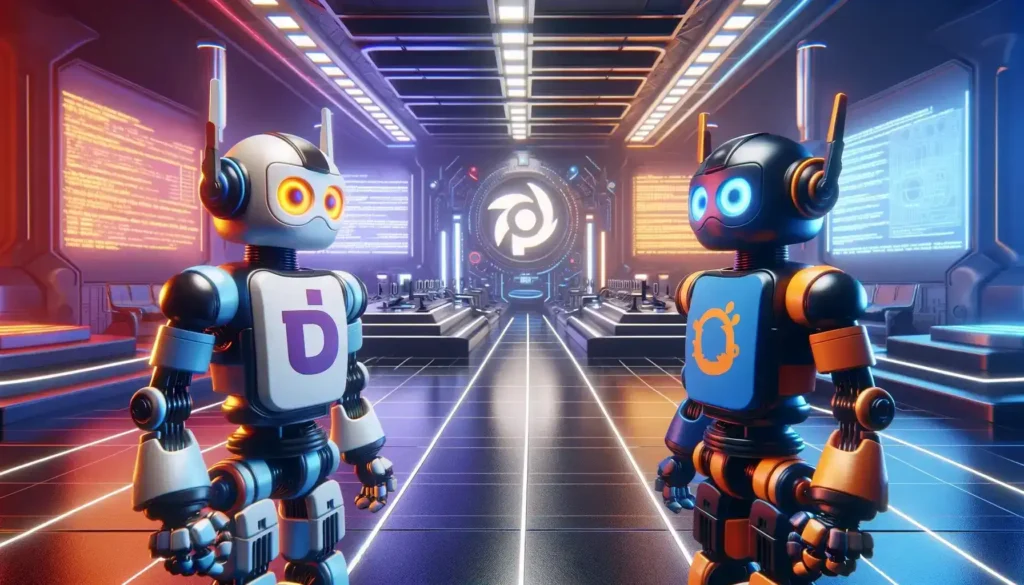
![Top 8 DSA Project Ideas in 2024 [With Source Code]](https://evuzzo.com/wp-content/uploads/2024/05/DSA-Project-Ideas-in-2024.png)
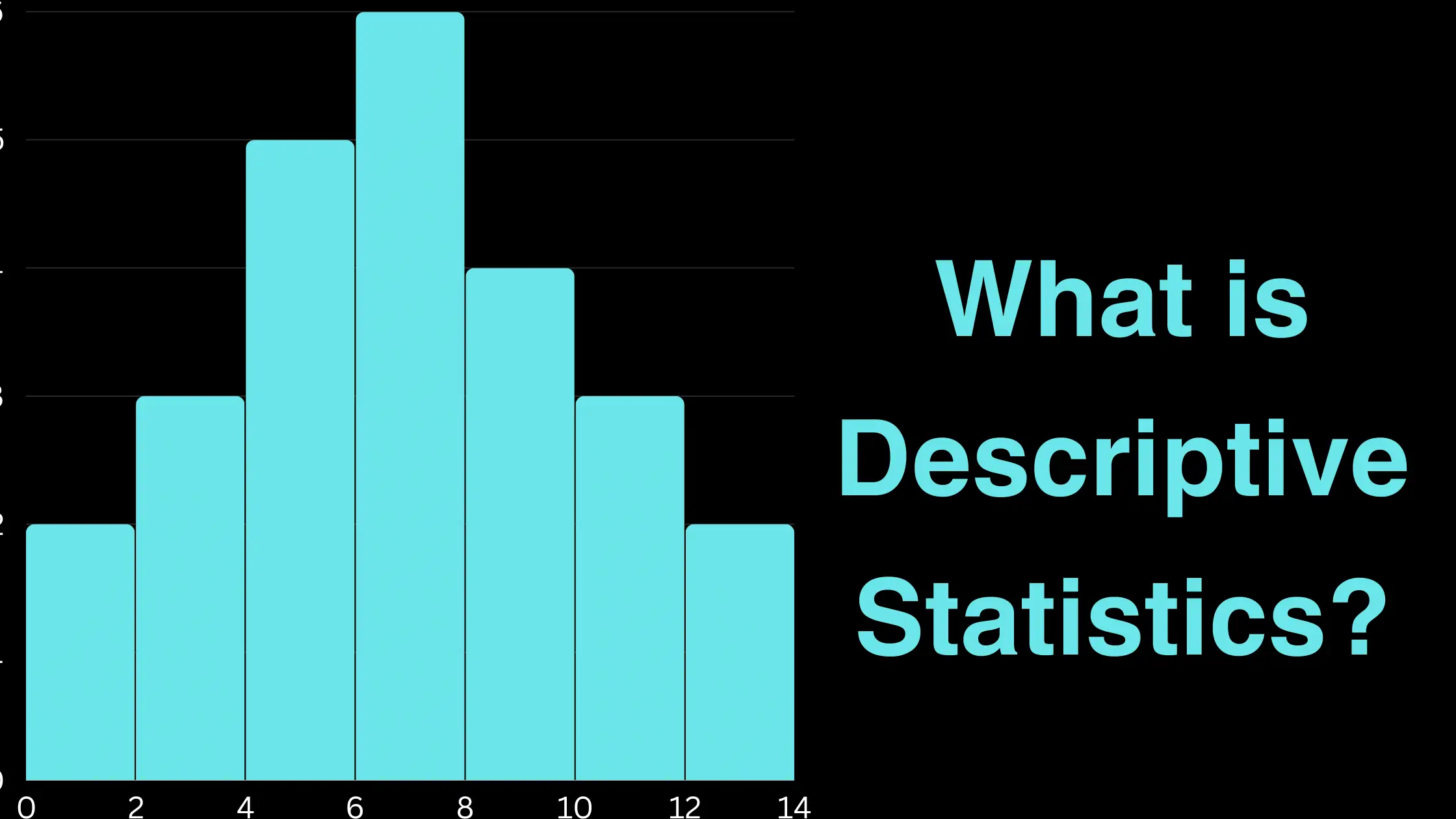

![Top 15 Software Engineer Projects 2024 [Source Code]](https://evuzzo.com/wp-content/uploads/2024/04/Top-15-Software-Engineer-Projects-2024-Source-Code.webp)